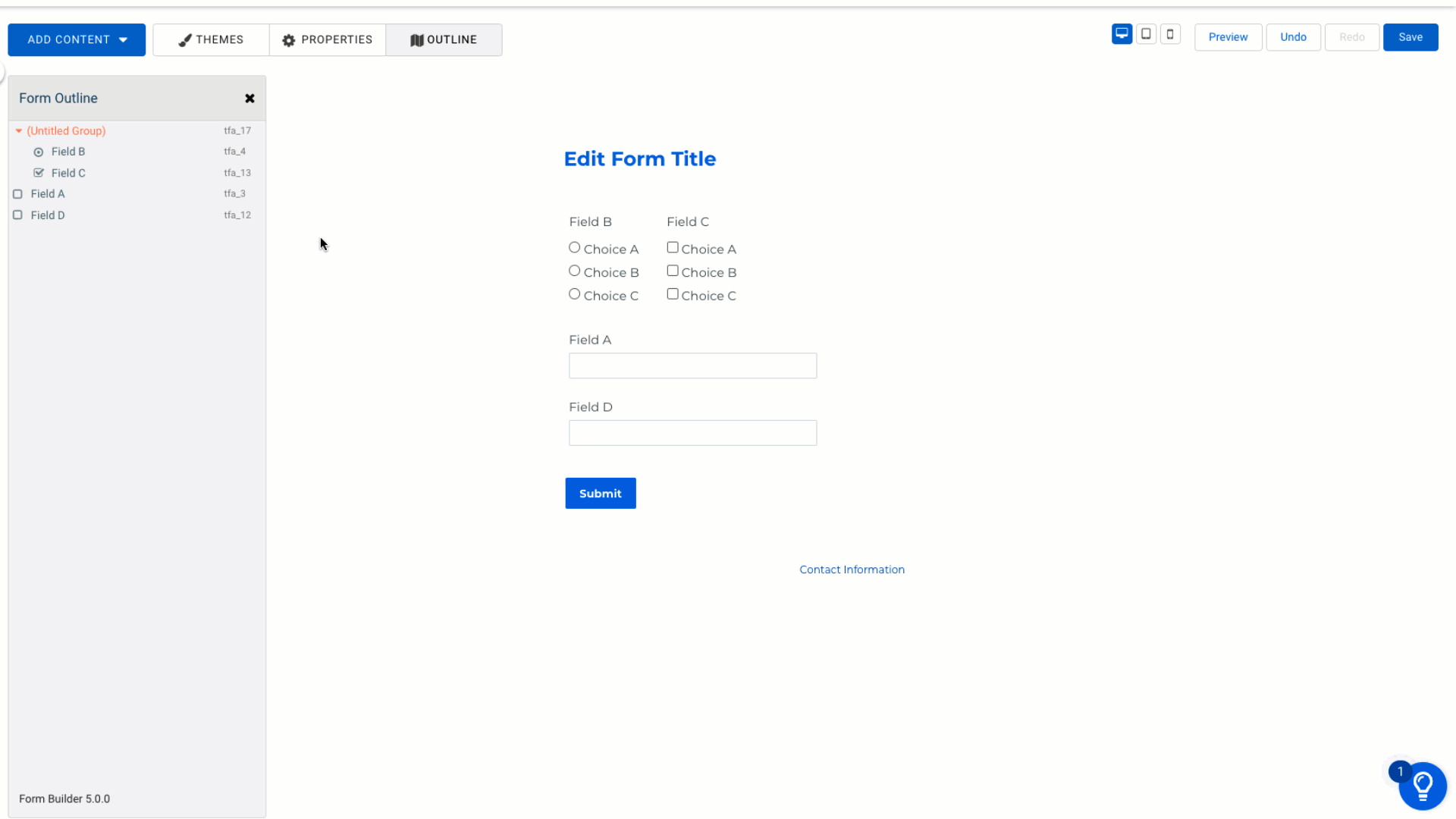Reorder with Drag & Drop
Arrange your fields within the Form Builder by selecting the field you want to move, then using the drag handle (to the left of the field) to drag and reorder.
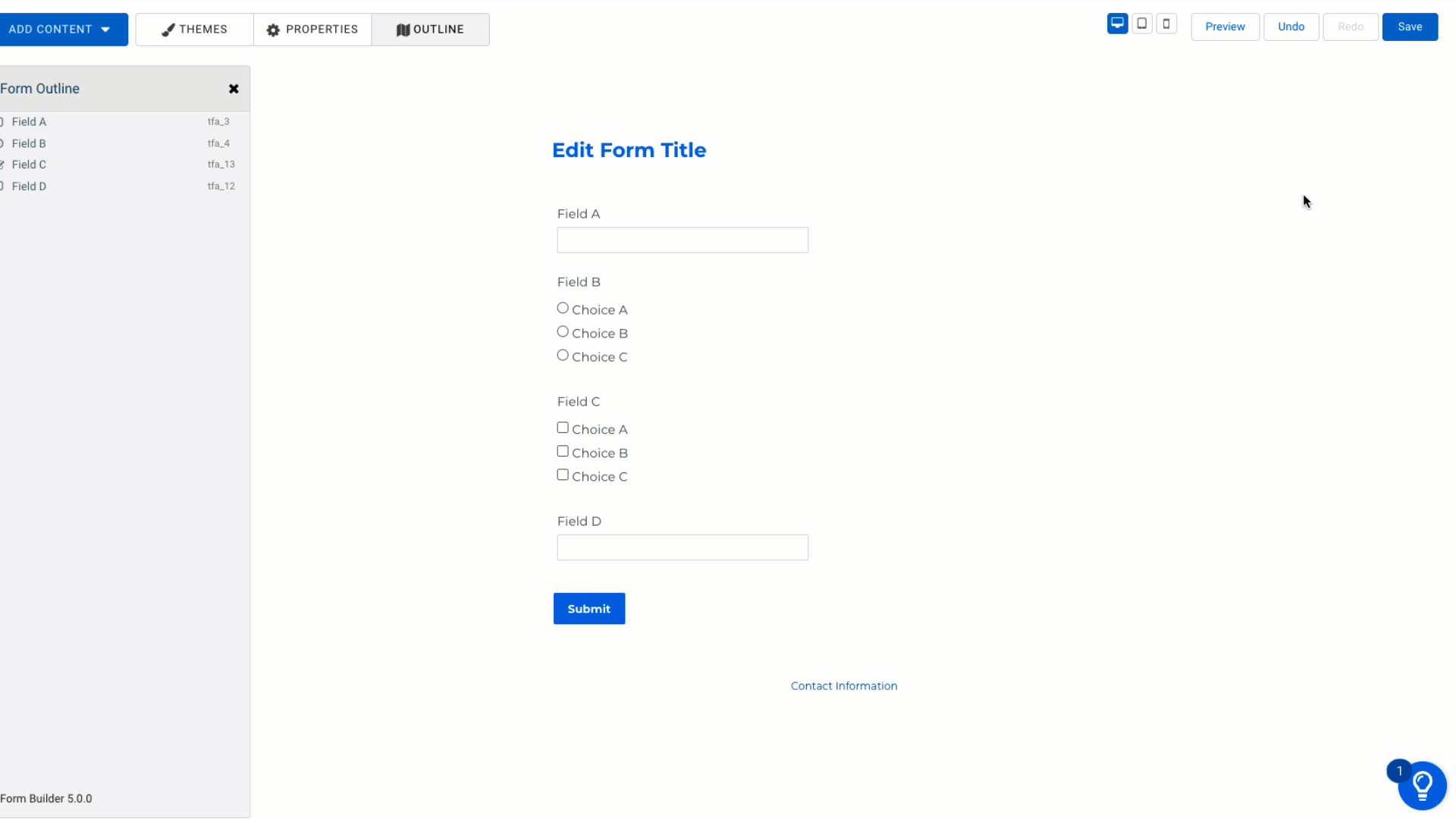
Reorder with the Outline
The outline allows you to see and work with a larger scope of the form.
To open the outline, click Outline from the top menu bar.
To reorganize your form, you can drag and drop content within the outline.