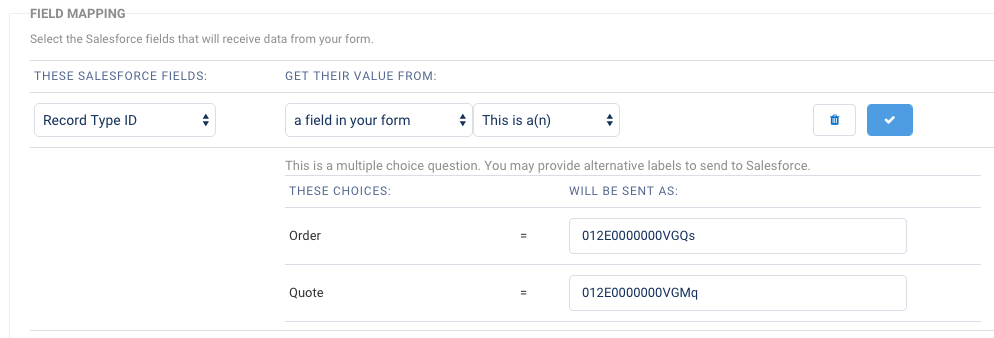About
A Record Type ID is a way to sort and categorize your records in Salesforce.
Map Record Type IDs in Multiple Choice Field
I want to map a Record Type ID depending on a choice in a drop-down or radio button field. How can I do this?
Once you've created the field, go into the connector and select it as a field to map in the blue field mappings.
You can then use send-as values to map single-select picklists to Salesforce Record Types.
Record Type Not Working
I've mapped the Record Type ID, but it's not working. Is there any trick to getting the Record Type ID to map?
Sometimes there are triggers in Salesforce set to reassign the record type IDs. Unchecking the auto-assignment check box at the bottom of the connector can stop this.
If that does not work:
- Re-confirm that you are referencing the correct record type ID.
- Check the profile of the account used in the FormAssembly connector to authenticate to Salesforce and verify that it has permission to use that record type ID. You may need to assign the record type to the user profile for that account first.
- If your organization uses Record Types, use the Edit links in the Record Type Settings to make one or more record types available to users with this profile.