Introduction
Adding text around a field can be helpful when you need something displayed before a value. For example, you can add $ before a numeric value on a form.
Steps
To add text around a field:
- Select the field.
- Select the Options button.
- Select the Presentation tab.
- At the bottom of the Presentation section, enable the Add Text Around Field option.
- You can add text before or after the field. If you would only prefer one, you can also delete the text before or after the field to remove it.
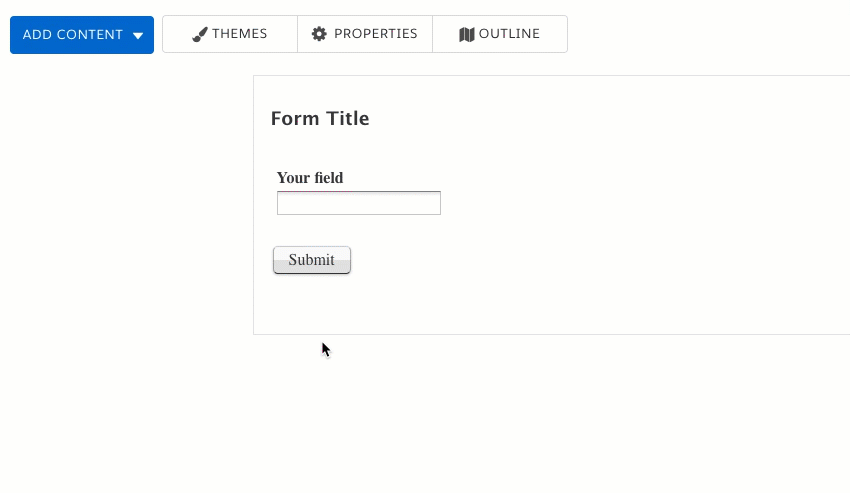
Note: Text that has been added around a field will not appear in the responses.