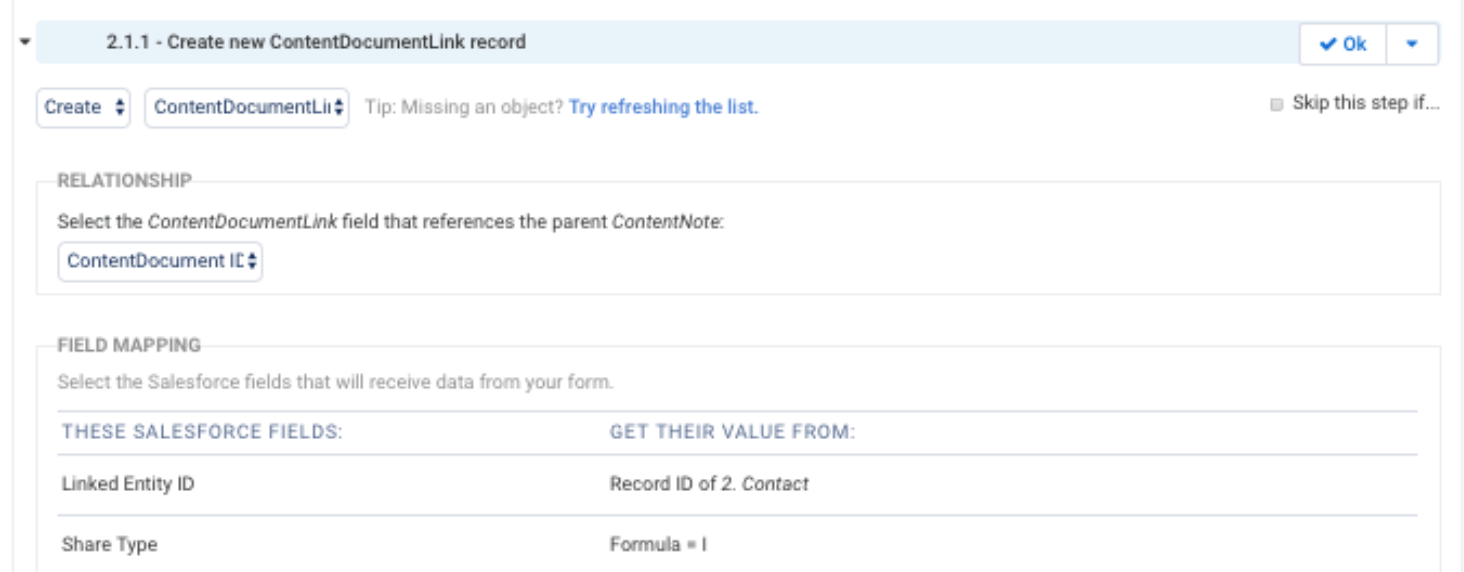Working with Salesforce Notes
If you are sending data from the Salesforce connector to Salesforce Notes or Enhanced Notes, you will need to follow additional steps in order to share the note you are creating with other Salesforce users.
To begin, in order to send data to Salesforce Notes, you need to create a "ContentNote" record in your connector:
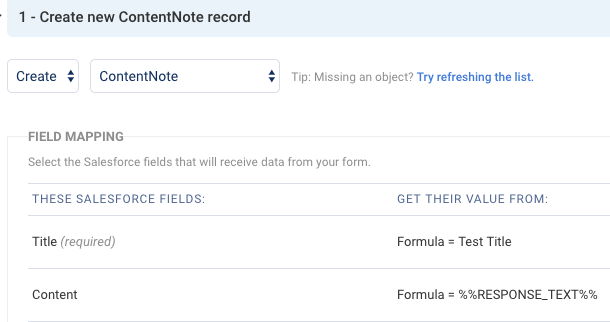
If you would like your Salesforce notes to only be available for yourself, under your "Files owned," then you do not need to complete any additional steps.
However, if you would like your notes to be available for others, then you will need to add a "Create ContentDocumentLink" step in your connector, that is dependent on your "ContentNote" step.
Once you have created the "Create ContentDocumentLink" step, you can map the "linked entity ID" field to the ID of any contact creation/update step that appears earlier in the connector. By doing so, this note will be available to the contact record that is being created or updated. You should also map the "Share Type" field to a formula with a value of "I" as shown below.