Change the size of the input box or label width
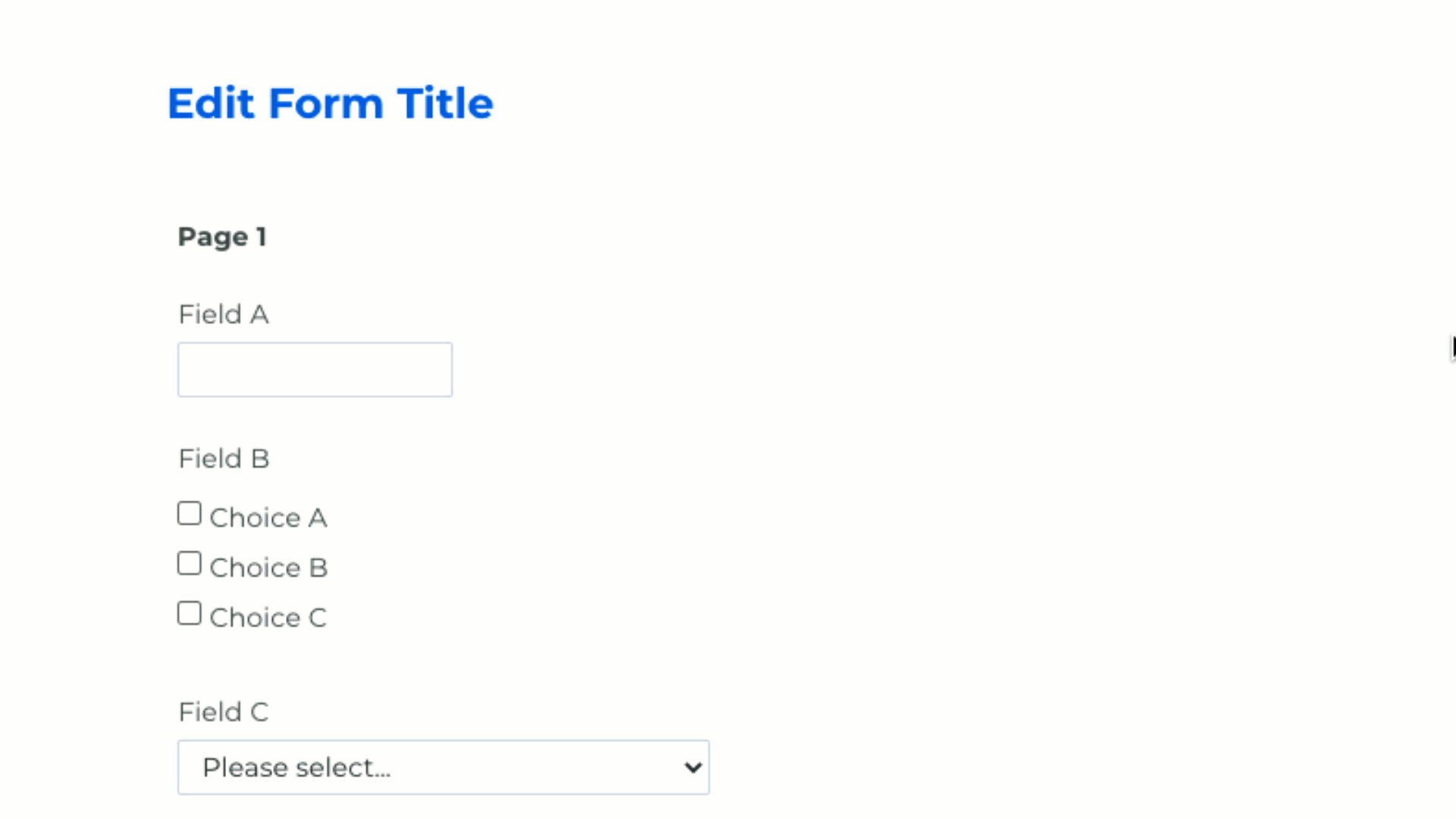
- Select your question by clicking on the input box.
- Drag the arrow icon (on the lower right corner of the input box) to the desired size.
Tip: For finer control over the input size, press the Shift key on your keyboard while resizing.