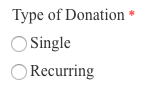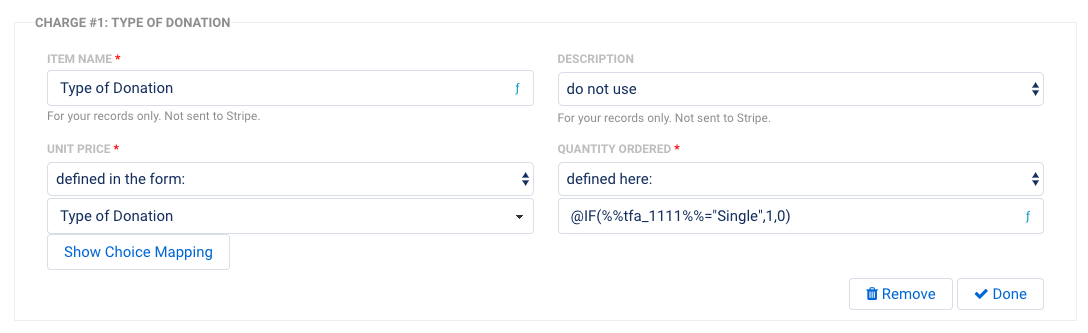Overview
When dealing with Stripe, you will occasionally run into error messages in the log that prevent it from running.
Error - Unit Price not Set
The most common occurrence is when you're using both single and recurring payments on the same connector. This occurs when the price in the one-time subscription needs to be set as a formula instead of a 1 or 0.
Your formula will look like this:
@IF(%%tfa_XXXX%%="Single",1,0)- This formula says, if the Type of Donation field has Single selected, then run this payment; if not, skip it
- Replace "tfa_XXXX" with the field alias for the field where you ask if this is a one-time payment.
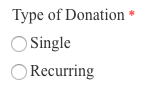
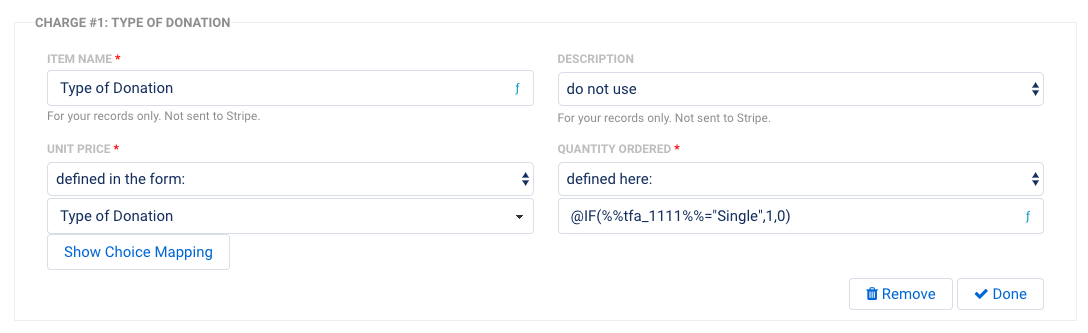
Error - Prices must be 0.01 or greater
This error means that you are trying to send a charge to Stripe that does not have a price or is equal to zero. Stripe requires there to be at least a 0.01 charge to process.
Failed: No such plan
If you are trying to process subscriptions and you receive this error, check to be sure you are using the Plan ID from the proper Stripe dashboard, either testing or live. The Plan IDs can vary between the two areas.