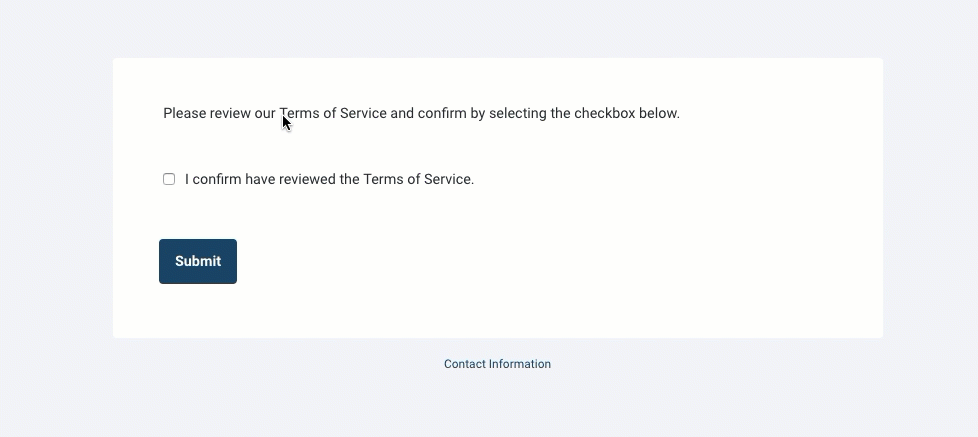Introduction
Hyperlink text in your form with the click of a button!
Note: Hyperlinks within field labels and field options/choices open in the same tab, not in a separate tab.
Each link that you create is set to open in a new window or tab by default.
Steps
To hyperlink text in a form field:
- Select the text that you wish to hyperlink.
- Click the Link button.
- Type or paste in the URL for the webpage that you would like your link to lead to.
- Click Ok