Error
REQUEST_LIMIT_EXCEEDEDIf you are receiving this error, it means that you have exceeded your Salesforce API request limit. This usually occurs when you make a large number of Salesforce API calls in a 24-hour period.
Resolution
If you are not the Salesforce Admin for your org, it's good to touch base with them about any new apps that may be making API calls.
View your API Usage
- In Salesforce, click on Setup in the top right-hand corner.
- Go to the left-hand column. Scroll down to Environments, expand the menu, and then click on System Overview.
- On the right-hand side of the page, you should see a section labeled API Usage.
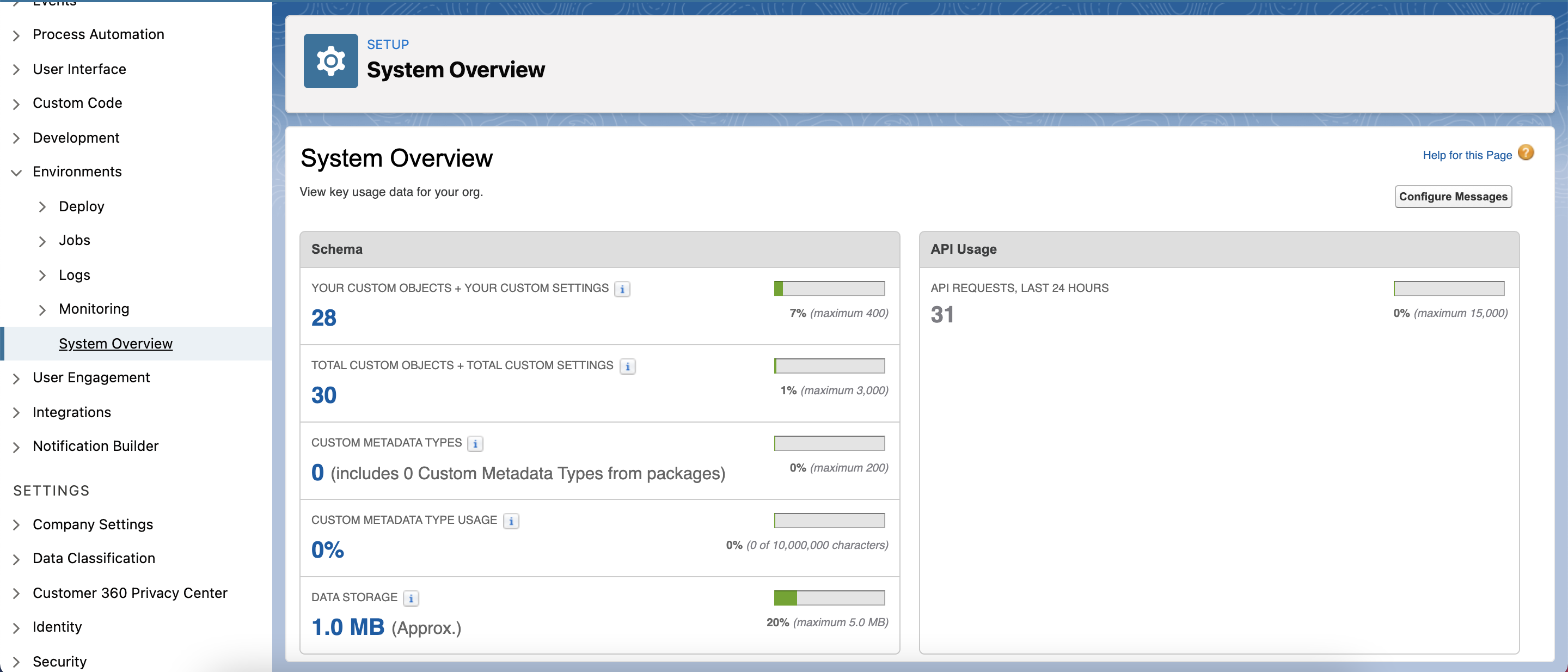
From here, you will be able to see the number of API requests in the last 24 hours, the percentage used, and the API request limit for your account.
If you need to increase your API usage limit, contact Salesforce support.
Once your quota has been reset, you will need to resend any data that was not originally sent through as a result of this error. Our article on Resending a Response Through the Connector outlines this process in more detail.