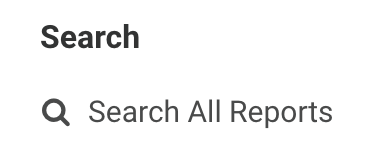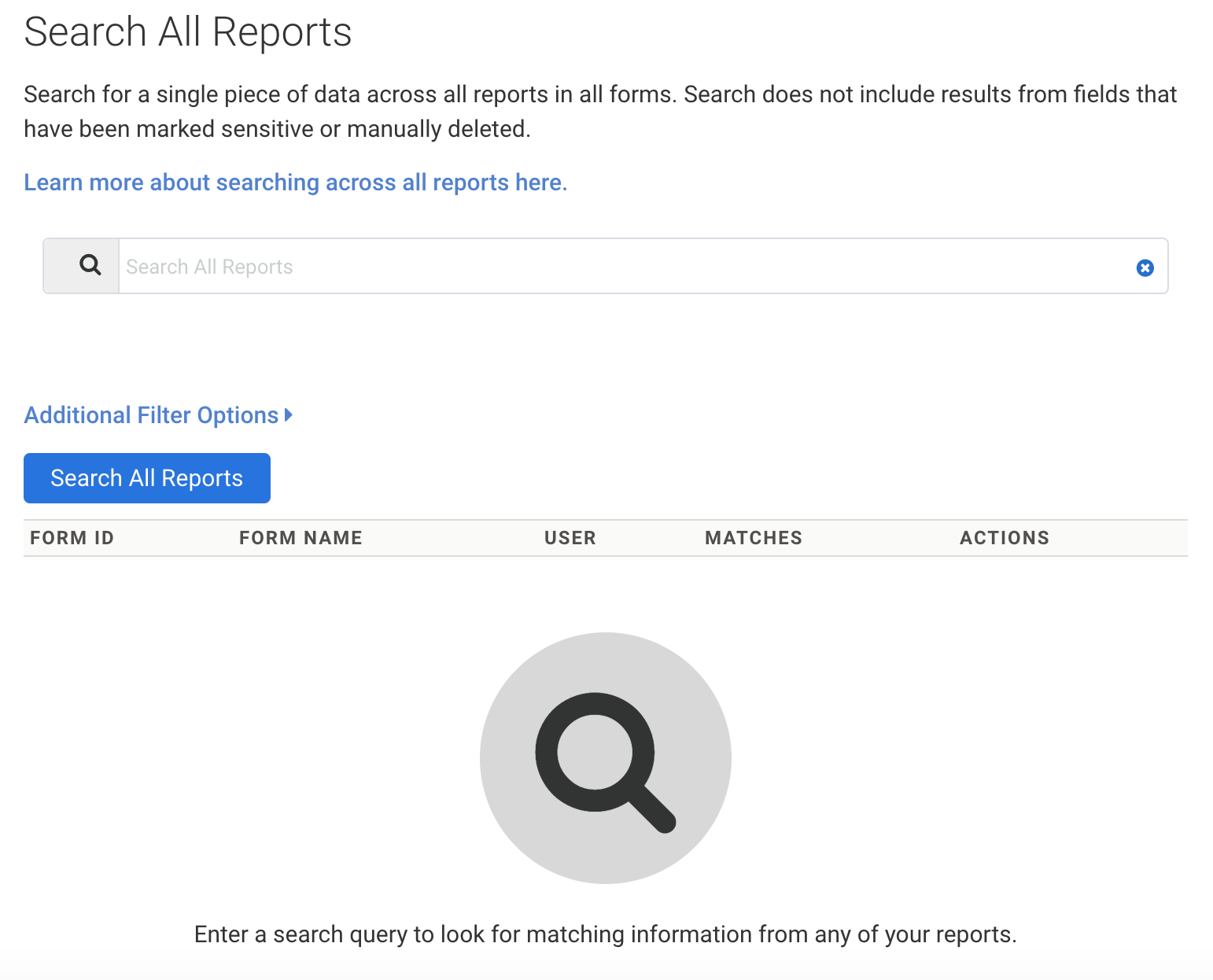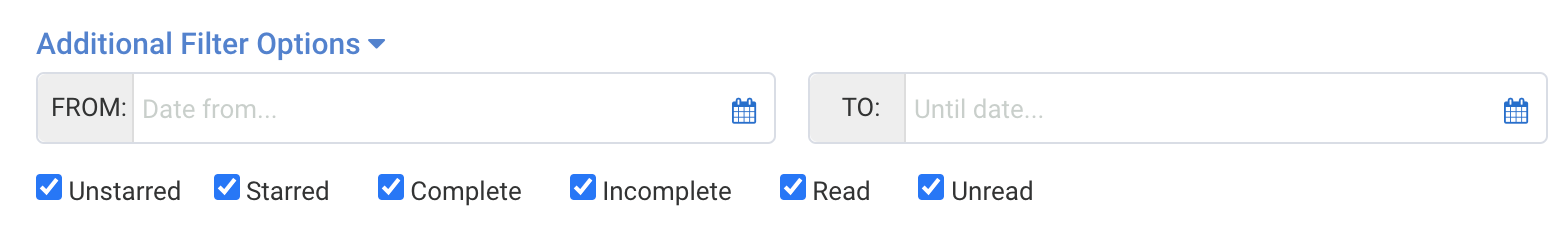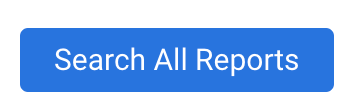Overview
Searching responses for each form can be tedious if you're trying to locate a certain piece of information and you're unsure of which form it may be in. Use the Search All Reports Reports to locate response data from all forms at once. Please note that results do not include fields that have been marked sensitive or manually deleted.
Requirements
This feature is available to all customers.
How To
- Click Search All Reports from the left side menu of your forms list.
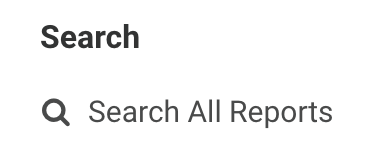
- Enter your search term within the search bar.
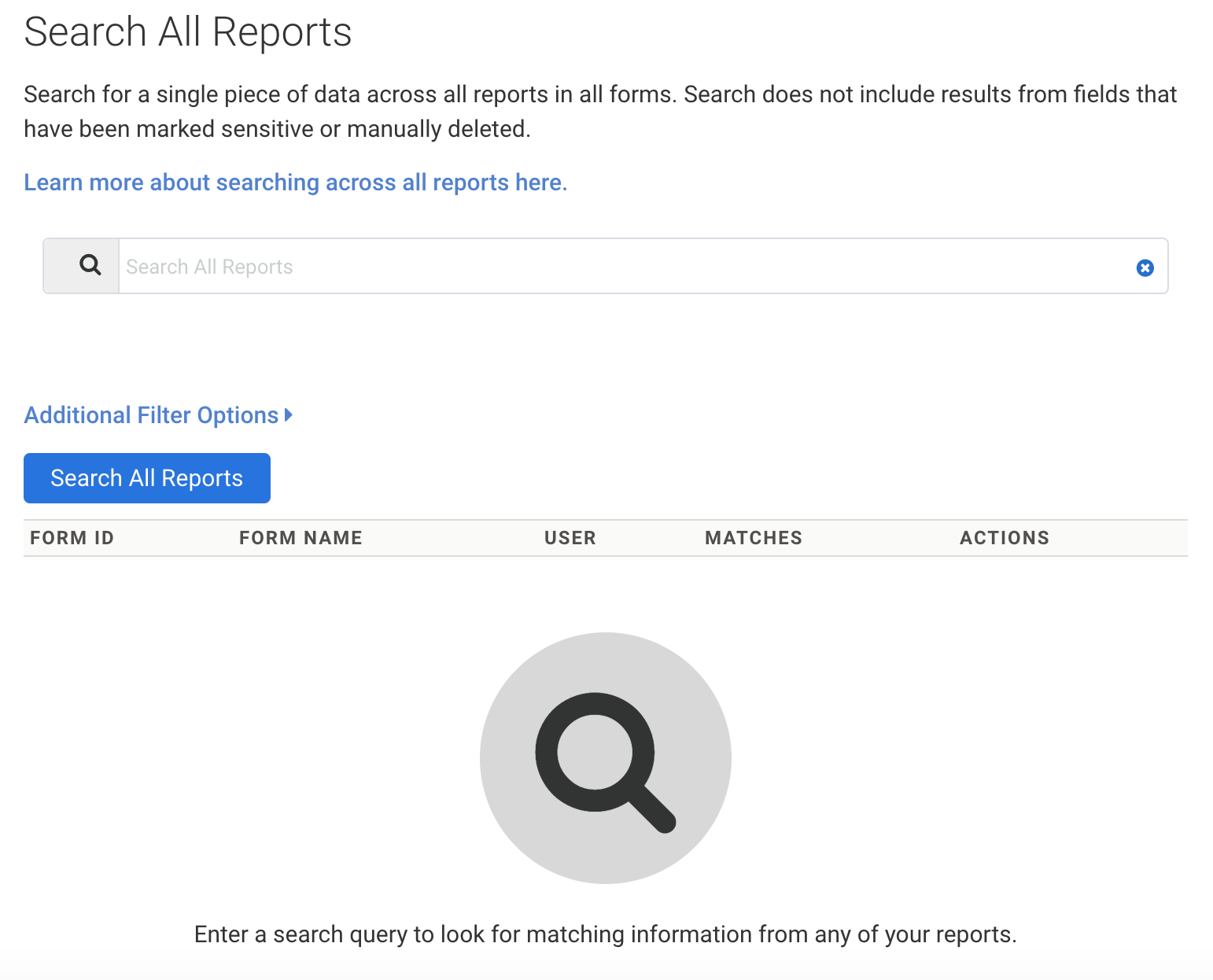
- Add Additional Filter Options to filter by date and response type.
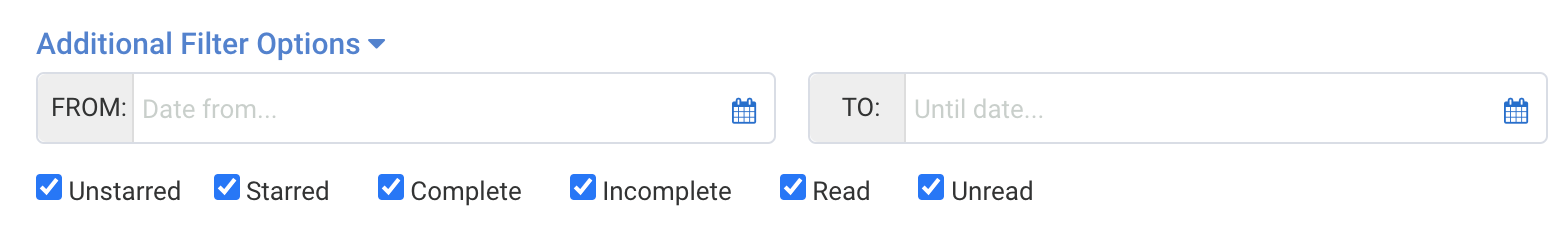
- Click the Search All Reports to run the search.
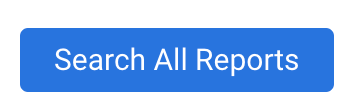
Note: Specific queries in the Search All Reports that yield fewer matches are more likely to be complete/concise.