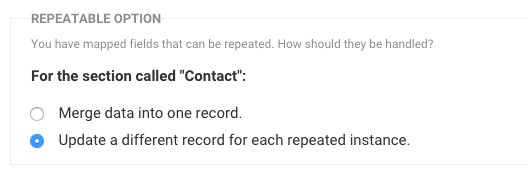Repeating Fields & Sections Options
Repeatable sections in your web form can be handled in two different ways when sending the data to Salesforce:
- You can merge the data into one Salesforce record, or:
- You can create one record for each instance of the repeated section.
If you do not see these options available under the step of the connector containing the repeating field(s), remap the field(s) in the connector.
- When working with multiple records and defining relationships between them, repeating fields should only be on the parent step.
- When a step in the connector is repeatable, it will also run each dependent step once for each time the parent step runs.
- Repeating fields and sections do not work with post-processing formulas, like concatenations in the connector. This is because repeating fields and sections concatenate the values of each of the repeated fields when pulled into the connector which does not allow for the usual formula syntax to be used.
- Repeating steps will increment up one number when errors are shown. i.e. Your connector only has steps 1 and 1.1, but with repeating steps, you may have 1, 1.1, 2, 2.1, 3, 3.1, etc.
Repeatable Field Behaviors
Different settings allow for different behaviors. To provide clarity, the image below will assist in clarifying if a field will hold a default value or not.
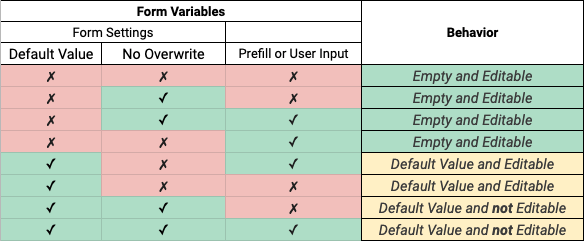
Option 1: Merge the Repeatable Fields
Let's say you have a repeatable Phone field in your web form, allowing your respondents to enter more than one phone number if needed.
The form is used to create or update a Contact record in Salesforce. It makes sense here to merge all the phone numbers into the one field in Salesforce available to store that information. So in that case you would choose the first option: merge data into one record.
Option 2: Create New Records with Repeatable Fields
On the other hand, if you have a repeatable Contact section, where a respondent can enter the contact information for more than one person, the Contact section may contain several fields: name, address, email, etc.
It does not make sense here to merge the different names into the name field of a single Contact record in Salesforce, so you would use the second option instead, to create a different record for each person.
In most cases, you will want to create one record for each instance of the repeated section.