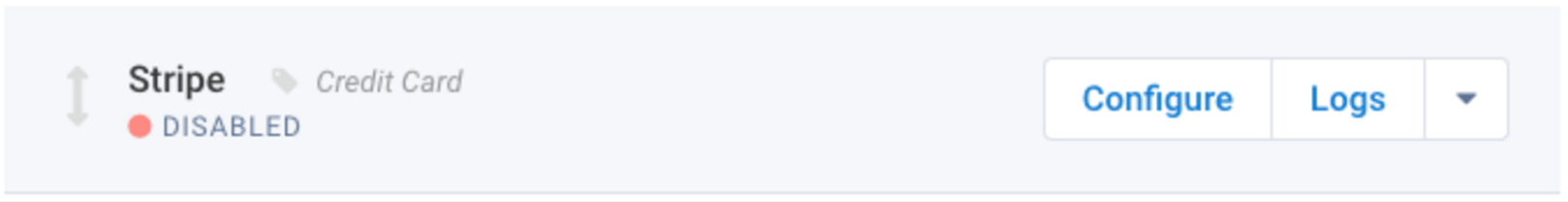Connector Labels
If you have more than one payment connector configured for your form, we recommend that you use labels to specify a name for each connector (e.g. Credit Card, ACH, Single Payment, Recurring Payment). Labels are not currently available for all payment connectors, so if you do not see the option to add a label, it may not be possible with that particular connector.
The label can be set in the top left corner of your connector configuration, simply click the label to edit the name:
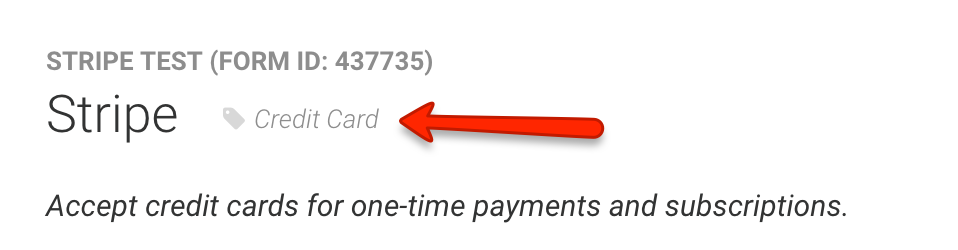
Once you have added a connector label, it will appear on your connector timeline as well: