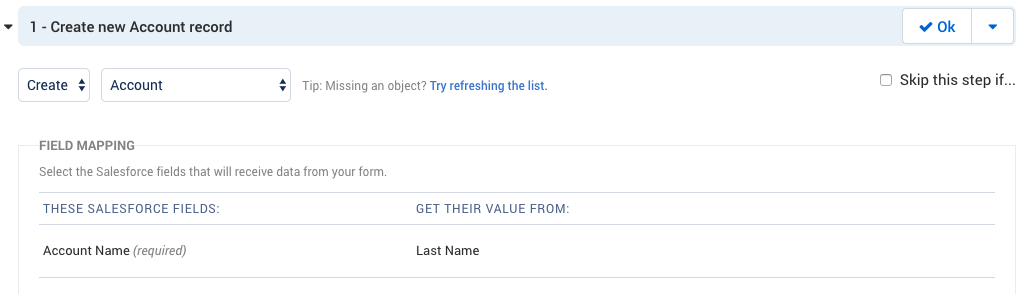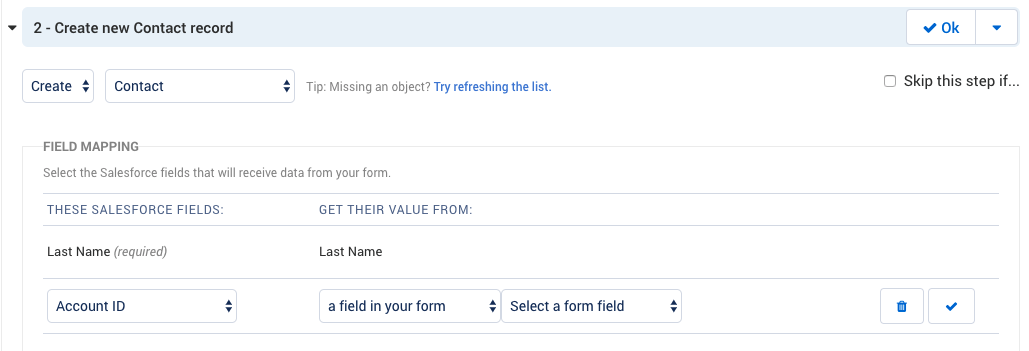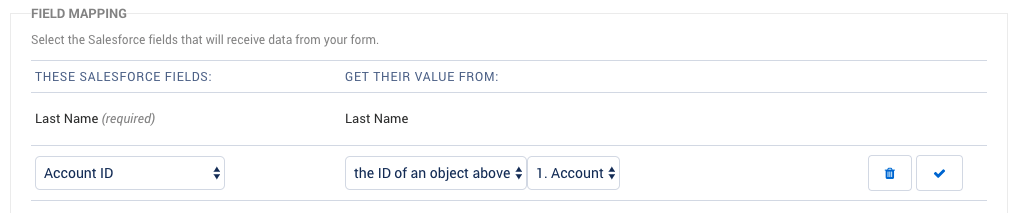Linking Multiple Records in Salesforce
Salesforce uses "lookup relationship fields" to create linked records within your Salesforce instance. After you have created, updated, or looked up multiple objects in your Salesforce connector, you can link them by mapping these lookup relationship fields to the "ID of an object above" in your connector.
This can be useful when you want to create linked records or send values to lookup relationship fields in Salesforce.
Steps to Link Records
Start by creating, updating, or looking up the objects that you want to work with. Parent objects should be configured at the top of the connector, and then follow those with child objects. When setting up your objects and mappings, you can also map any fields that are not Salesforce lookup relationship fields.
For the relationship lookup field in Salesforce, select its value as “the id of an object above”. In this example, the Contact record's Account ID will be mapped to the Account object above. This way, the Contact record that we create will be linked to the Account record that was created above.
Once you have finished mapping your fields, click Save at the bottom of your connector. When responses are submitted, each object will now be linked together in Salesforce.