For all Fields
In the Layout settings of the Form Properties menu, you may select the form's settings for the placement of the hints and labels. You can also enable the Navigation Bar on multi-page forms.

Position Individual Field Labels
To change the position of the label of an individual question:
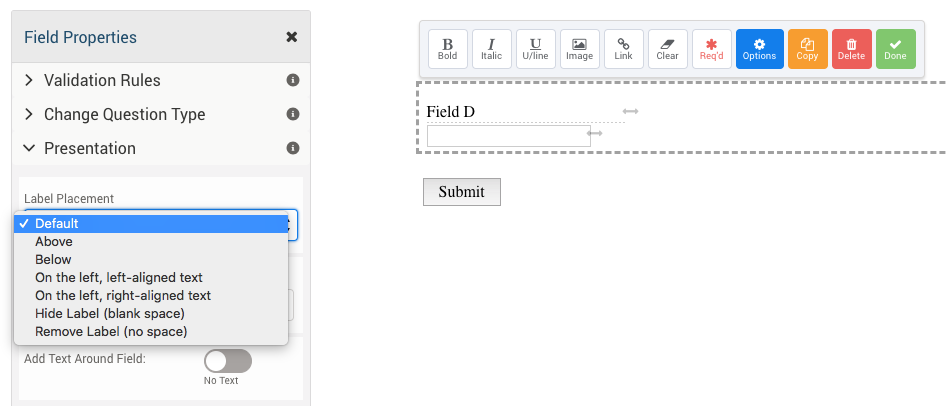
- Select your question and click the Options button to open the editing sidebar.
- Select Presentation from the sidebar.
- Select your label placement preference from the Label Placement drop-down menu.
Hiding vs. Removing the Label
Tip: Do not delete labels. Instead, give them a name before hiding or removing them. This will make them easier to reference in the outline view and in your connectors.
Removing a label will hide the space saved for the label.
Hiding a label will hide the label text, but the space where the text would show will still be there.