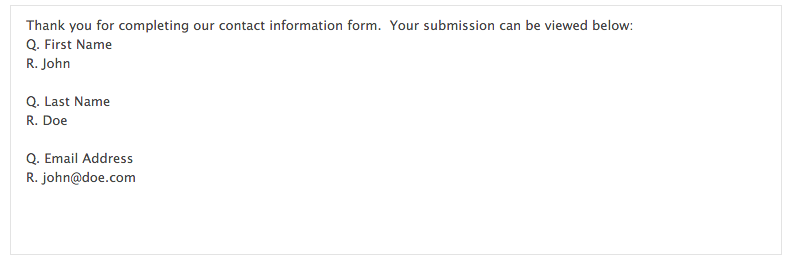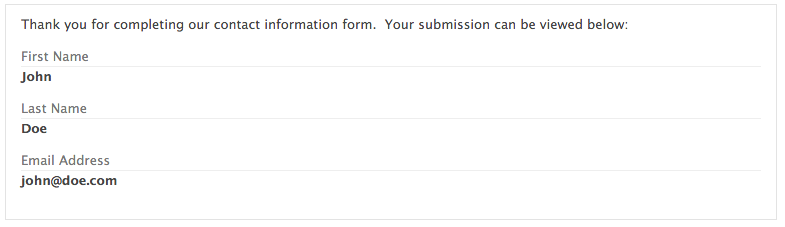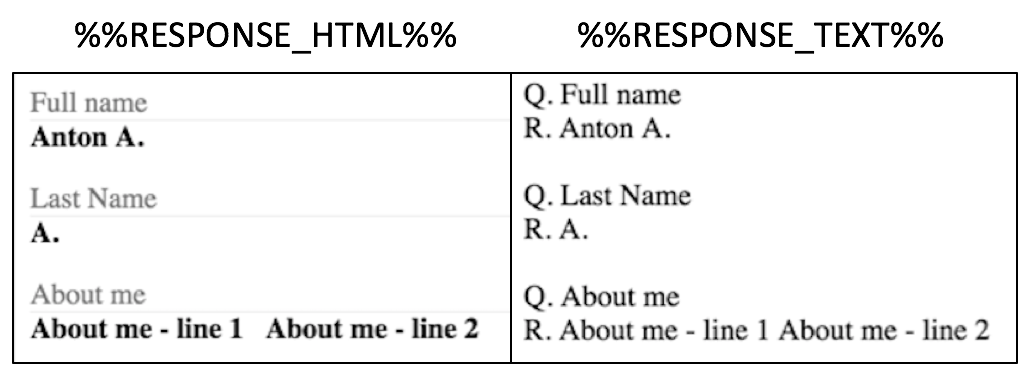When sending response data through email notifications, thank you messages, or one of FormAssembly's connectors, it is common to use one of our response aliases.
In the past, the %%RESPONSE%% alias was used for all cases; however, we have recently introduced the %%RESPONSE_TEXT%% and %%RESPONSE_HTML%% aliases which will be replacing the traditional %%RESPONSE%% alias.
These two new aliases were introduced to provide users with the choice of being able to send response data as plain text, or as HTML formatted text.
In general, the %%RESPONSE_TEXT%% alias would be a good default choice, as it is designed to send response data as unformatted plain text, which can be accepted in any scenario involving aliases. However, there are cases in which using the %%RESPONSE_HTML%% alias might be beneficial, and these scenarios will be explained below.
Thank You Messages
When using one of our response aliases with your thank you message, either the %%RESPONSE_TEXT%% or %%RESPONSE_HTML%% alias may be used without issue.
If you use the %%RESPONSE_TEXT%% alias, your thank you message will appear as unformatted, plain text:
On the other hand, if you use the %%RESPONSE_HTML%% alias, your thank you message will appear slightly formatted:
Email Notifications
Much like our thank you messages, both the %%RESPONSE_HTML%% and %%RESPONSE_TEXT%% alias can be used and the difference will be seen in the formatting of the emails:
It is important to note that while the majority of email services do accept HTML formatted emails, there can occasionally be issues with sending HTML formatted text through email.
FormAssembly's Connectors
When using the response aliases in the connectors, generally both %%RESPONSE_HTML%% and %%RESPONSE_TEXT%% will function similar to two examples above. However, there are certain situations that are important to keep in mind.
One example is a Salesforce Case object. If you want to record the response in the Case's description, you'll need to use %%RESPONSE_TEXT%% as Salesforce will ignore any HTML markup in Case descriptions.
Similarly, anytime you are trying to send response data to a field or integration that does not accept HTML markup, you will need to use the %%RESPONSE_TEXT%% alias.