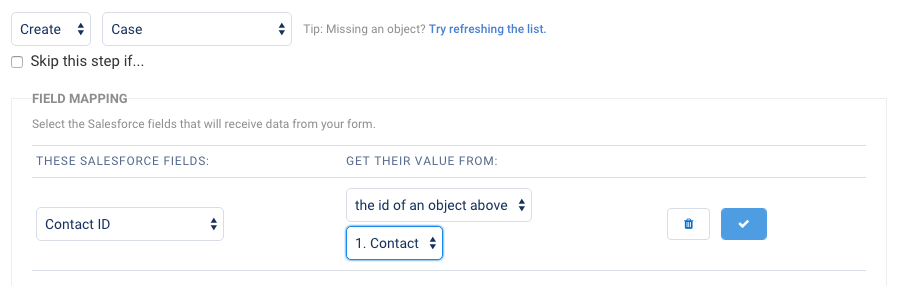Errors
Create Case - No selected contact: Contact ID
Create Case - Contact has an invalid or missing email address: Contact ID
These two errors are similar in nature and resolution.
If you are receiving these errors, it is most likely because you're trying to create a Case object and you do not have an email field mapped.
Case objects have an invisible trigger on the Salesforce side that fires based on the email field of the Contact object. If the Case object isn't associated with a contact, then that trigger fails with this error.
Resolution Options
1. Associate a contact with the case.
2. Turn off the "Trigger other emails" at the bottom of the connector:
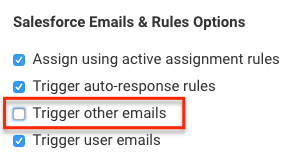
You can find more information about Connector Options and Triggers in our knowledge base.