Default Values
You can define a field's default value under the options menu for a field.
The default value you define will automatically be entered or selected when a respondent loads a form. Default values can be defined for any field type, other than the upload field.
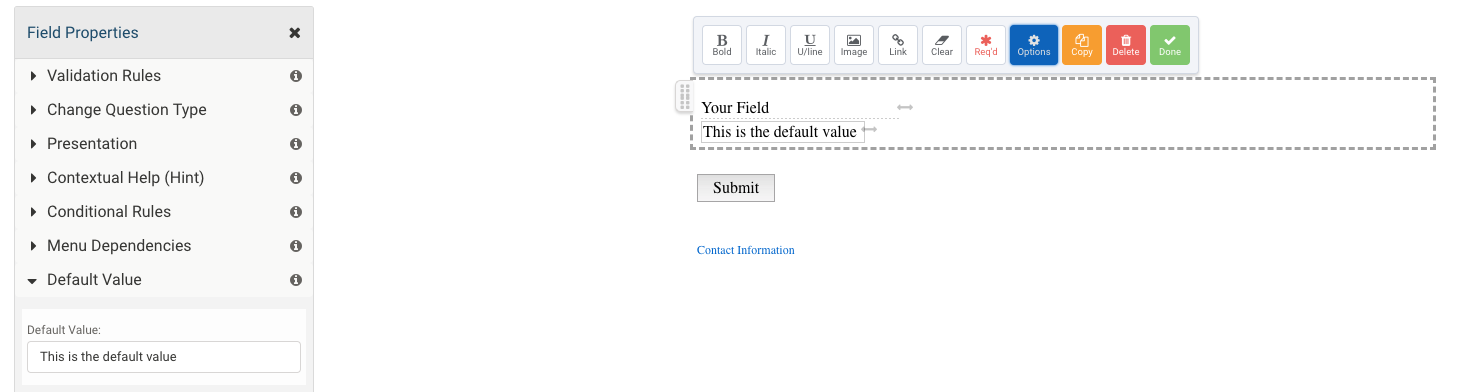
If you are setting a default value for a checkbox field you will be able to select more than one option and set multiple checkboxes to be checked by default.
Once a default value has been selected, you can deselect the choice by clicking and holding the CTRL (Windows) or Command (Mac) key and clicking on the selected choice again.
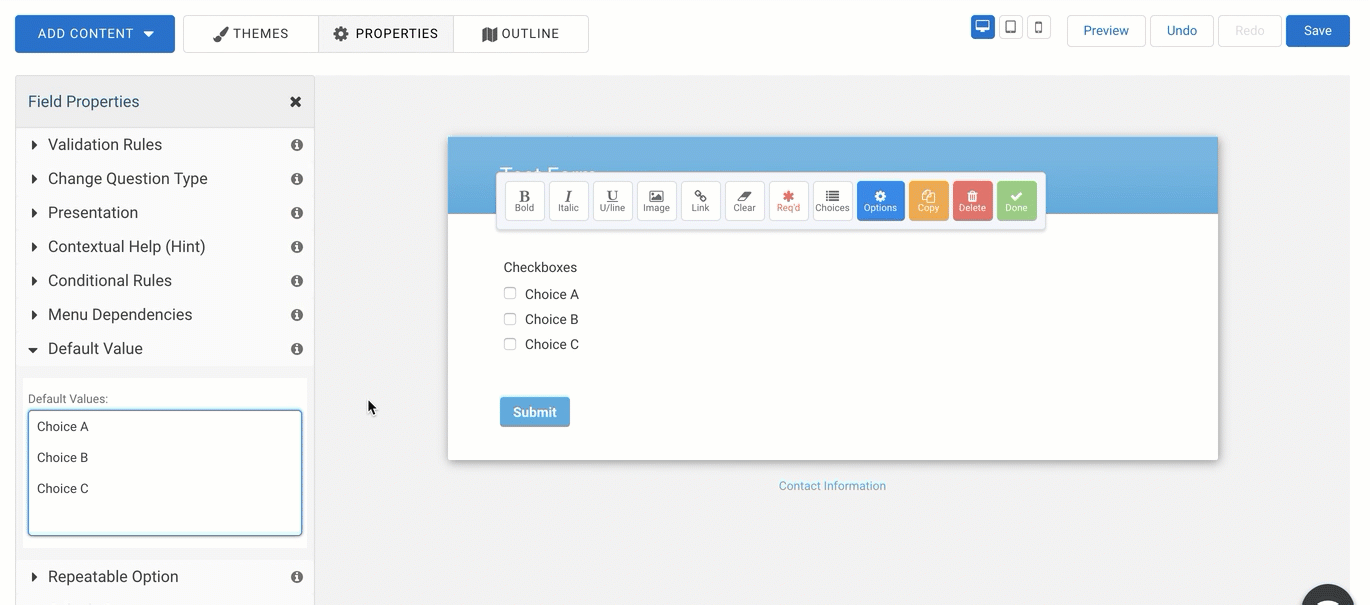
Note: Prefilling a value into a field will overwrite a default value if one is defined.