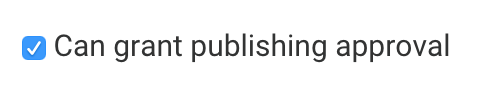Overview
If you make moderation approval required in the permissions of a role, any user in that role will need to request authorization to publish forms.
Requiring publishing approval provides a safeguard for new or infrequent users who are not familiar with the Form Builder. Moderation also helps your users adhere to company policies and best practices while following a formal approval process.
Requirements
This feature requires a FormAssembly Enterprise plan or higher.
For information on upgrading, please get in touch with our Sales Team.
Enabling Moderation
- Browse to: Admin Dashboard | User Management | All Users
- Locate the desired user to grant moderation permission to either from the list or through search.
- Click Edit User
- Navigate to the Permission tab
- Expand Content Management
- Under Publishing Permissions, add the permission Must request publishing approval.
- Click Save User
Enabling Moderation (Legacy)
- Browse to: Admin Dashboard | Settings | User Roles
- Select a role or create a new role.
- Add the permission Must request publishing approval
- Click Apply
Moderation Related Messages
See more about managing messages. You can customize the emails and notifications that are sent in your Admin Dashboard under Settings → Moderation.
If you are not receiving email notifications from moderation requests, you will need to go to Settings → Support and enter your email address under "Support Email".
Reviewing & Approving Forms
All Administrators may approve a form for publication. Any user in a role with the Can grant publishing approval permission enabled may approve a form for publication.
Non-administrator users do not have access to the moderation list. If a user requires publishing approval, it is the user's responsibility to provide the form’s moderation link to the moderator. The moderation link is provided in the default moderation notification.