Introduction
There may be times where you want to create linked, or associated records within Salesforce. A common example of this is to have a contact record associated with an account record.
You can configure your Salesforce submit connector to establish these linked records, so that when a respondent submits a form, the records will be automatically linked in your Salesforce account.
Please follow the steps below to begin linking different records.
Prior to setting this up in your connector, please make sure you are familiar with creating and updating records in Salesforce.
Linking Records in the Salesforce Connector
When setting up linked records in your connector, it is important to always put the parent objects first. For example, if you wanted to link a contact to an account, the account is the parent object, so it would need to be setup first in your connector.
If the objects do not have a parent-child relationship, then it does not matter which object you setup first in your connector.
Let's look at the account/contact example more in depth. To begin, you would add a step to your connector to either create or update an account record. You would also want to map all of the fields that you plan to send over to Salesforce.
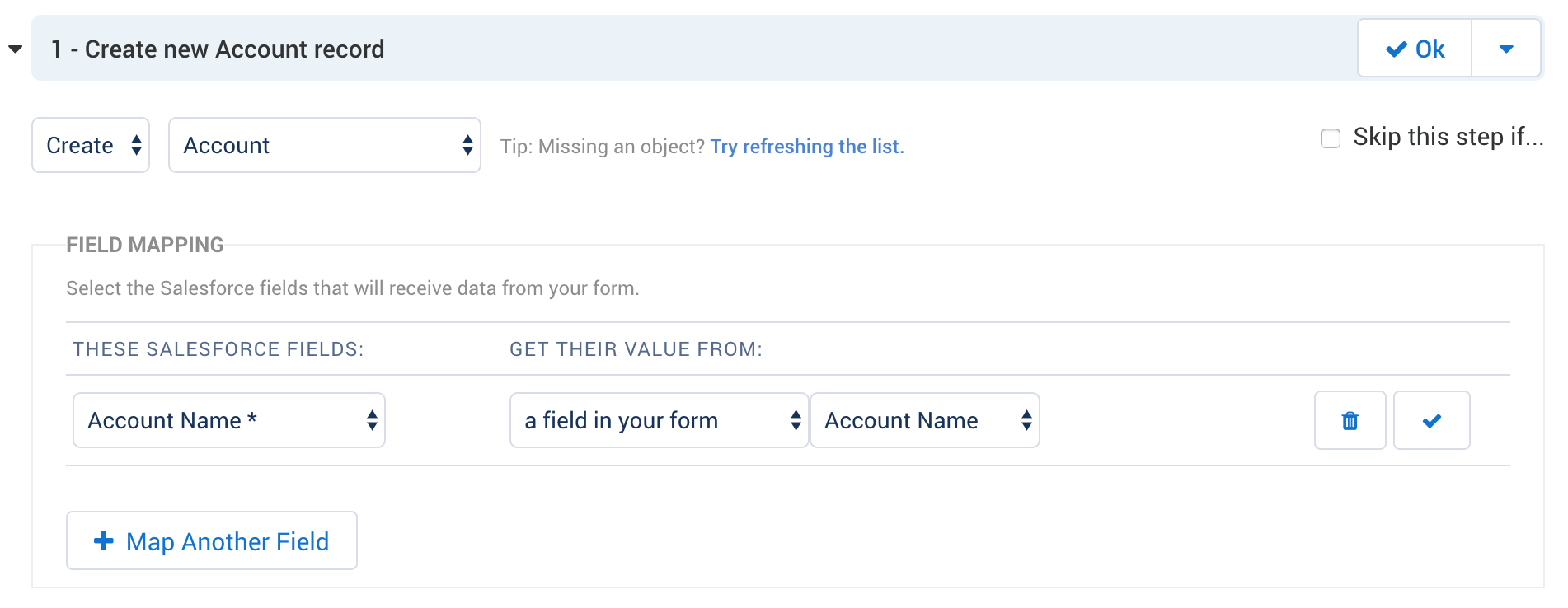
Once you have the account step completed, you should add in a step to create or update a contact.
This can either be added as a dependent object, or as a non-dependent object. For the purposes of linking records, either will accomplish the same goal.
After mapping all the contact fields that you want to send to Salesforce, there is one additional mapping that you must complete in order to link this contact record to the account record.
In the field mapping, select the contact's Account ID field, and set it equal to the ID of a an object above. Then select the Account step that you already created. This is shown below in the last mapping:
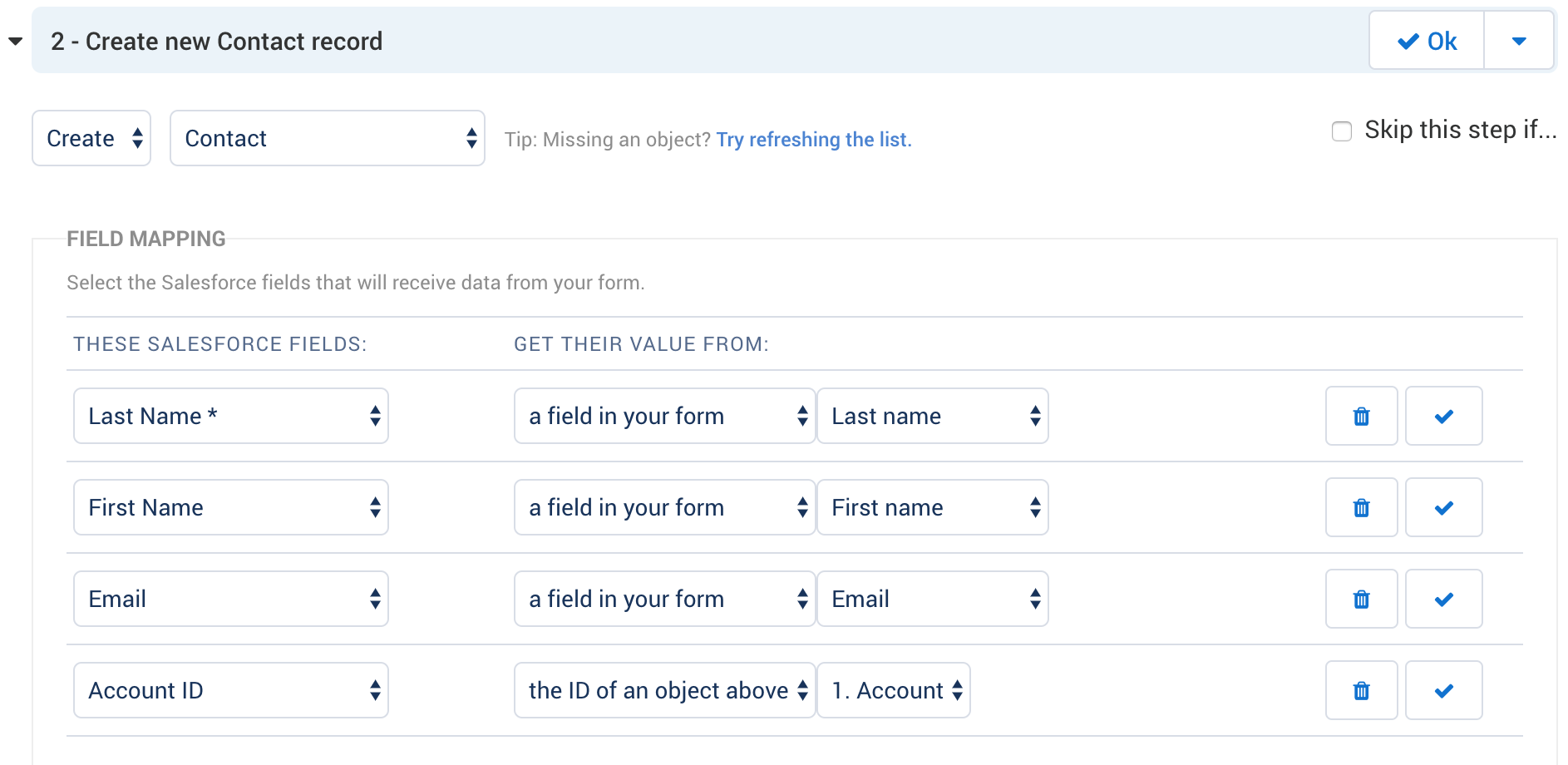
By setting up this mapping, you are telling the connector that the contact's account ID field should get its value from the account that you already setup above. This means that the contact that is created or updated will be linked to the account record that is created or updated in step 1.
These steps can be followed to link any records within the Salesforce connector, provided the records already have a relationship setup within Salesforce. In other words, you cannot link together records that do not already have a relationship with each other in Salesforce.