Overview
This guide will help you transition when you change FormAssembly Administrators.
Requirements
For information on upgrading, please contact our Sales Department at sales@formassembly.com.
Individual Account
Are you transferring your FormAssembly Administrator account to the new Administrator, or are you creating a new account?
You can transfer your account if your account has a lot of forms and the new Admin will manage the same forms. To transfer your account, update the contact username and contact email to the new Administrator’s email.
If you create a new account, you will need to move all active forms (i.e., forms you do not want deleted) out of your account before your account is disabled. See the Administrator Guide for how to transfer forms.
Connectors
Most connectors require authentication to another service. You will need to replace the authentications linked to the individual leaving.
Salesforce
Are the connector’s credentials using your Salesforce profile?
If yes, change the credentials to the profile of the new FormAssembly Admin or a Salesforce API user. Once re-authenticated, if the new user has the same schema and permissions, everything should work properly. Once your Salesforce profile is disabled, the forms still linked to your Salesforce profile will no longer integrate with Salesforce.
Point of Contact (POC) to FormAssembly
The FormAssembly POC is the designated person for your organization who will have contact with the FormAssembly team. We'll contact the POC about any issues. Make sure all contact and billing details are up-to-date.
Support Process for FormAssembly
When your FormAssembly instance is created, FormAssembly's Help Team will be set as the contact for the chat and email.
Which method of supporting your FormAssembly users has your organization adopted?
Your support form’s email notifications are directed internally or externally.
- Internal Support – The questions are directed to a FormAssembly Administrator of your organization.
- External Support – The questions are directed to the FormAssembly support team.
Downtime and Processing Errors
To be notified of Downtime and Processing errors for your forms, please click General Settings, and scroll down to Downtime and Processing Errors. Check the box beside "Notify me of any downtime or processing error regarding my forms" and click Apply.
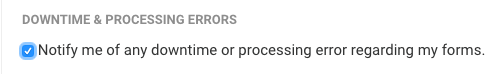
Downtime and processing errors will be sent to the email address configured in the form owner's Contact Information.
If you need to update your account's contact information, please see our article on contact details.
If you'd like to see which email is listed for any form owner:
- Open the Admin Dashboard
- In the left panel, click Forms and select the All Forms menu
- For the form you want to know the owner's configured email for, click the vertical ellipsis and select View User
- Within the Contact section, view the configured Email Address
FormAssembly Resources
FormAssembly Documentation Information on form building, form processing, and integrations. FormAssembly Administrator’s Guide Details on managing users, forms, and FormAssembly.