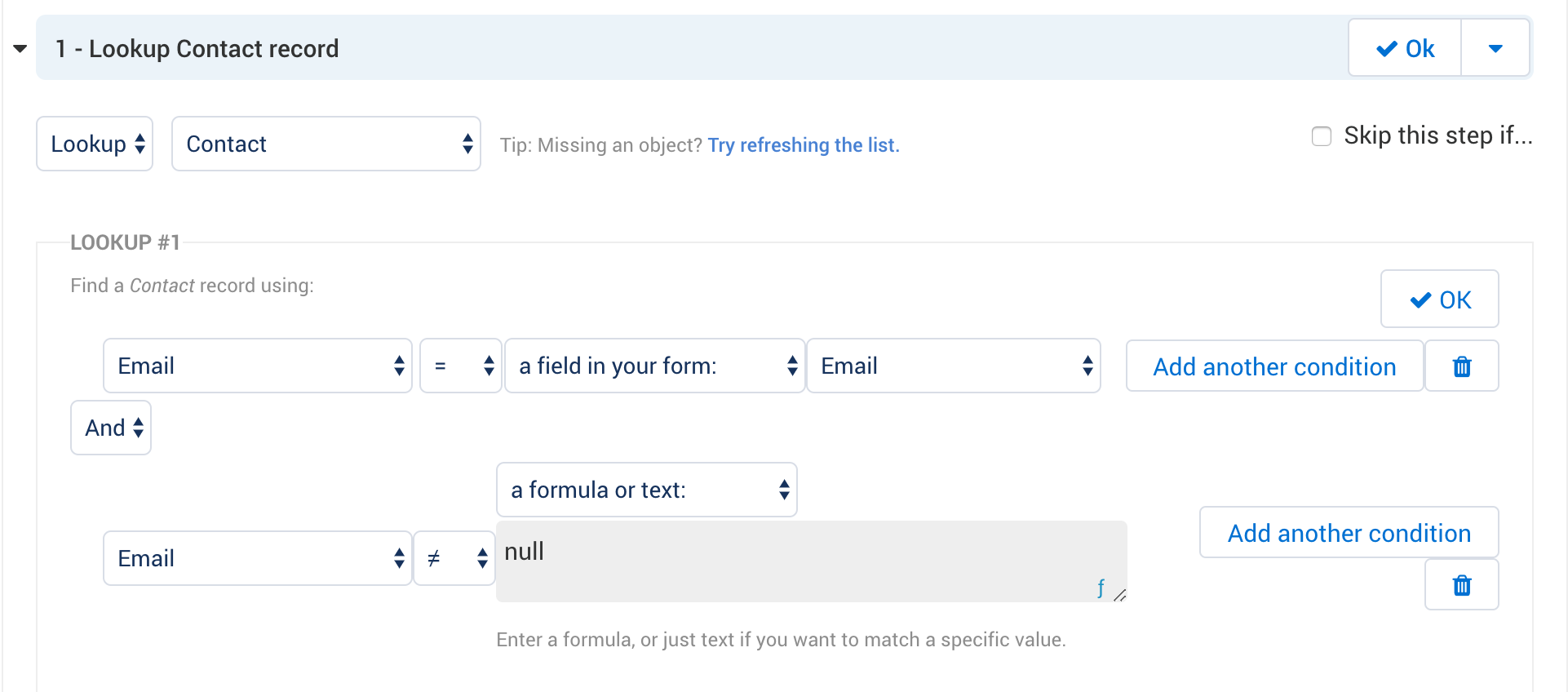Introduction
There may be times when you want to look up an existing Salesforce record in your connector. This can be useful if you are not planning on updating a record, but would still like to reference the ID of the record later in your connector.
Lookup Conditions
When reading the conditions of a Lookup, the outermost left operators take higher precedence.
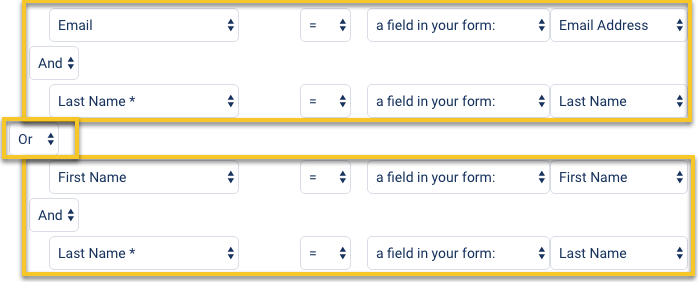
For example, the Lookup in the screenshot above reads as follows:
(Email = Email Address AND Last Name = Last Name) OR (First Name = First Name AND Last Name = Last Name)
It is best to plan out what you want your Lookup to look like before you get started.
We recommend setting up the general outline of your AND/OR conditions before selecting any fields.
Avoid Matching Blank Fields in Salesforce
There may be times when it is useful to create a lookup that ignores blank fields in Salesforce. For example, if you are conducting a lookup by email, and a respondent leaves the email field blank, that will match with any blank email fields on the Salesforce side.
To avoid this, you will need to add an additional condition to your lookup that says "does not equal null" in order to avoid matching with blank records. Please see the image below for what this setup would look like: