Introduction
It is now possible to set a custom URL for your form! This custom URL will mask the standard URL's form ID without replacing it. Because the URL is being masked and not replaced, both URLs will be available to your respondents.
Requirements
To utilize custom URLs you must have an Essentials plan or higher. Please contact our Sales team if you'd like to learn more about these plan types.
Setup
You can manage your custom URL settings on the Publishing page of each form.
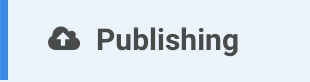
Once you have accessed the Publishing page, you will see a "Share the Public Address" section at the top of the page. This section is where you can set your custom URL! Custom URLs must be unique to your organization and can contain letters, numbers, underscores, and dashes. Spaces are not allowed.
You will see two fields in the section: Standard URL and Custom URL. Next to the Custom URL, click "Configure" to begin customizing your URL.
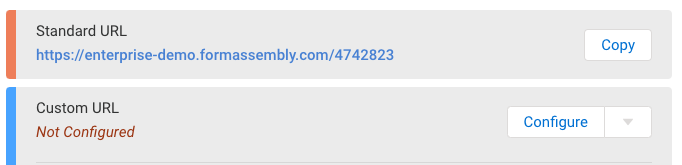
Once you have clicked "Configure", you will be able to add a custom slug to your instance prefix. If the URL has been used on this instance previously an error will appear. Otherwise, you will see a success message:
Success Message:

Error Message:

Click "Save" once a valid URL has been entered. This will apply the slug and your new URL will be live and ready for use. The custom URL will simply offer an additional point of access to the form for your respondents. It will not replace the original URL.
FAQ
- For customers with purchased custom domains, the Custom URL will still be available and will show with the custom domain.
- Custom URLs will work with the Prefill URL options.
- URLs must have a minimum of one character and a maximum of 255 characters.
- Changing an existing custom URL will break all references to the URL and traffic will need to be directed towards the new custom URL.
- You can delete the custom URL. However, deleting it will break any existing links.
- Custom URLs will persist on deleted or archived forms so as to not be duplicated.