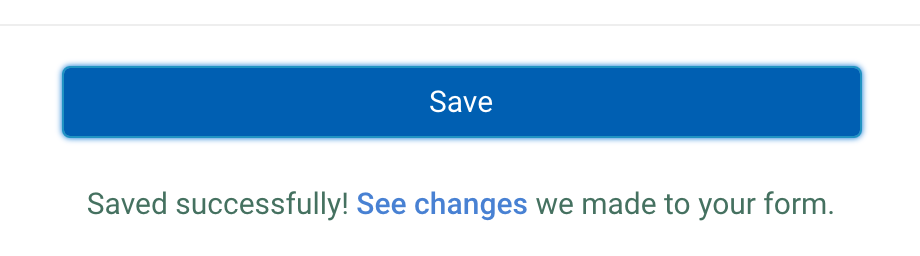Automatic Validation
Whenever you map a field from your form, many of our Payment Connectors will automatically check to see if the validation rules of that field match the setting it is mapped to.
Once you click Save in your connector, the connector will adjust the validation rules of all mapped fields wherever possible.
For example, if you create a field to ask for the credit card expiration year, but you don't set any type of validation in the form builder for this field, the connector will automatically add it in when you click save.
When this happens, you'll see a message next to the save button that reads:
You can then click on the "See changes" link and a dialog box will be shown describing what field(s) and what validation rule(s) have been adjusted.
Some additional examples of automatic validations include:
- Minimum and Maximum String Length
- Lower and upper bound range of numbers
- Fields marked as "sensitive data" (i.e. credit card number and CVC code)
- Required fields