Overview
You can create repeating questions and sections in FormAssembly Forms.
Repeatable questions allow respondents to give more than one answer. This is useful for forms such as job applications, where an applicant may need to add multiple references, or student registration forms, where students can enroll in multiple classes.
- If you need multiple repeatable fields, it's best to place the fields within a section and make the section repeat instead. Also, it is not possible to use formulas within repeating sections.
- While FormAssembly does not have limits on the use of this feature, extensive use in combination with other similar features may impact performance on your respondent's browsers and devices. Before you begin building advanced forms, we recommend reading through our Best Practices in Form Building document to learn more about our recommended planning and testing practices.
Repeatable Section
A repeatable section is helpful if you don't know how many fields will be needed. For example, with contact information, some respondents may need to add ten contacts, and some may need to add three.
Use a repeatable section for contact information, so the form remains simple and inviting.
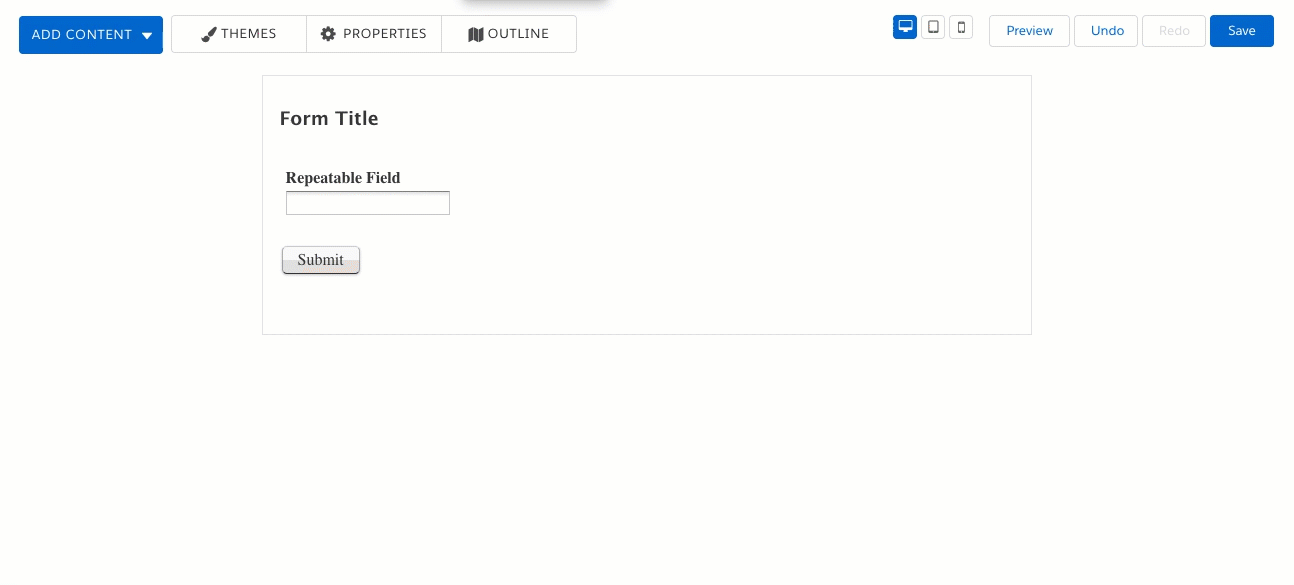
Create a Repeatable Field or Section
- Select the element on the form.
- Select the Options button to open the editing sidebar.
- Expand the Repeatable Option settings.
- Check the corresponding box for "Make this field repeatable".
Repeatable Field Behaviors
Different settings allow for different behaviors. To provide clarity, the image below shows if a field will hold a default value or not.
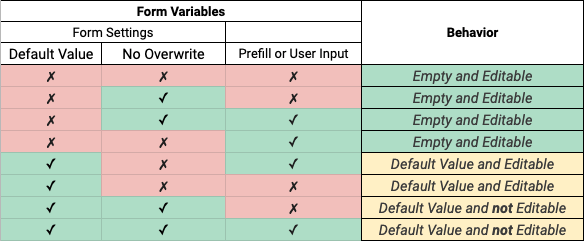
Limit Repeatable Fields & Sections
Once you enable the repeatable option for the field or section, you have the opportunity to limit the repeating instance. If you do not want to add a limit, leave it blank.
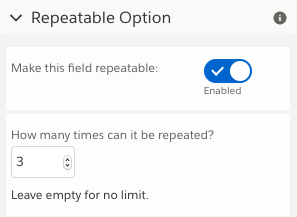
Change Repeatable Text
You can change the repeatable text by double-clicking on Add another response. Delete the existing text and type in your own message.
