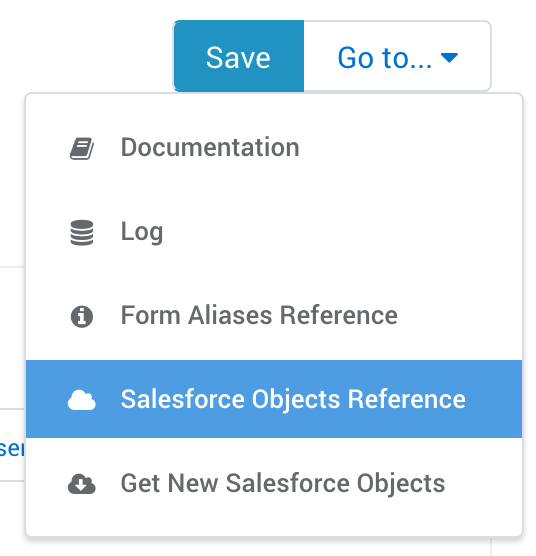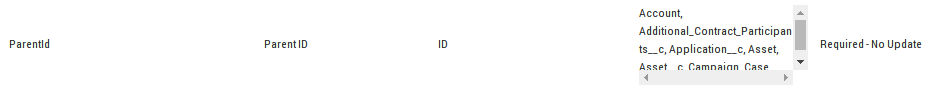Introduction
If you are receiving the Salesforce Error "ID Value of Incorrect Type" this means that an ID being sent to Salesforce is not the correct type that Salesforce is expecting.
For example, some fields in Salesforce can only accept certain ID types (e.g., Contact ID, Account ID, etc.). If you map a value for an ID of a different type, you will see this error. Additionally, if you are mapping an ID twice within your connector, you might see this error as well.
Resolution
If your error message is only showing one ID (For example, "2.1. Create Attachment - Parent ID: id value of incorrect type: 00P41000005zgucEAA") the best first step is to look at your Salesforce Objects Reference.
At the top right of your Salesforce Connector choose Go to... and then select Salesforce Objects Reference.
Next, find the object that is listed as the source of the error.
For example, your error might read: "Create Attachment - Parent ID: id value of incorrect type." In this case, you would want to look at the Object Reference for the attachment object, and find the field for the Parent ID.
Within the Object Reference, you will be able to confirm the specific ID types that field is able to accept:
In your connector mappings, make sure that the ID you are mapping is one of the types that is listed in the Object Reference as being acceptable.
This error can also be caused if an ID is being double mapped. If your error message is showing multiple IDs (For example, "2.1. Create Attachment - Parent ID: id value of incorrect type: 00P41000005zgucEAA 00P41200405arucABB") then there is likely an ID that is double mapped in your connector.
To resolve this, look through your connector and make sure that the ID listed in the error is only being mapped to once.