Overview
The Review Before Submit option adds an intermediary step between form submission and the display of your Thank You page. This allows your respondents to check their form for mistakes and correct any they may have made.
The Review page will inherit the form theme and account branding settings. Custom code added in the Form Builder will not be inherited by the Review Before Submit page.
Enable Review Before Submit
To enable the Review page on a form:
- Navigate to the form's Processing page
- Under Optional Processing Features, enable the "Allow respondents to review their response before a final submit" setting
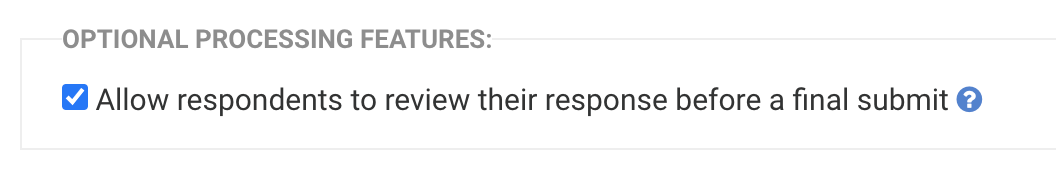
The Review Page
The respondent is greeted with this message at the top of the Review page:
Please review your response and confirm.
You MUST click the confirm button at the bottom of this page to finalize your response. If you want to print this page for your record, you may do it now.
At the bottom of the page, the submitted data is displayed to the respondent. The respondent can return to the form to make further edits, confirm the submission, or print the page.
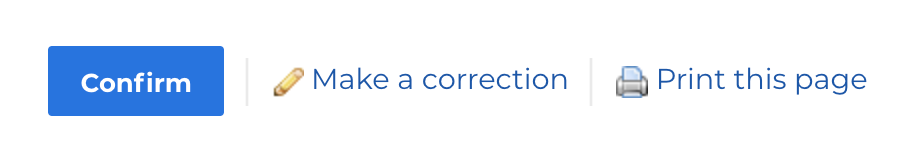
Sensitive Data
When using "Review Before Submit" on your form, if a form respondent makes a correction, any fields that are marked as "Credit Card Number" or "CVV Code" will be cleared. The previous information the respondent entered into the field will no longer be available.
PII, PHI, and General Sensitive Data can be resumed with the stored values displaying, like other fields.