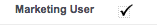Error
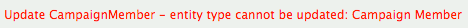
If you are receiving this error, it is likely because the Marketing User checkbox in Salesforce is unchecked.
The Marketing User check box on the user profile page indicates whether or not a user has the right to create and manage campaigns.
Resolution
- Log into Salesforce using the credentials of the account that is connected to your FormAssembly connector.
- Go to Setup → Manage Users → Users and select the user type that you are using in the connector.
- Make sure that the "Marketing User" box is checked. If it is not checked, click on the "Edit" button, check the "Marketing User" box and then click Save.