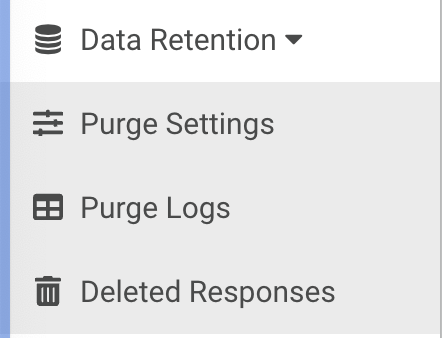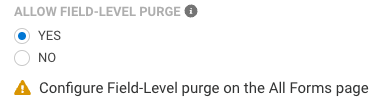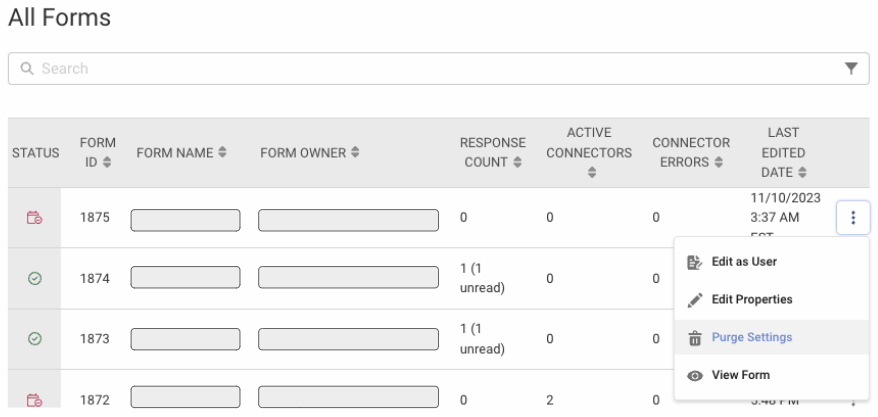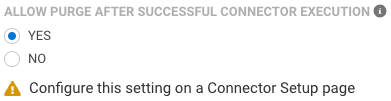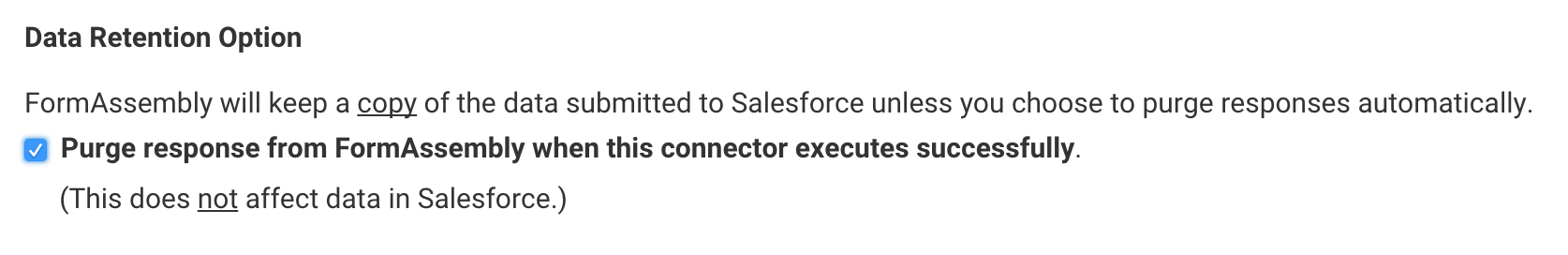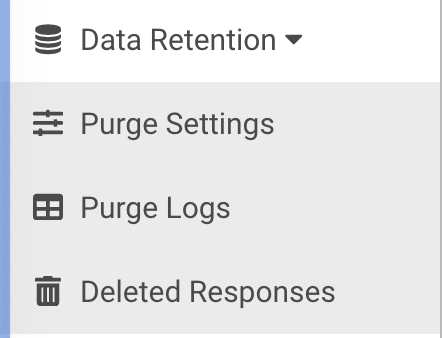Overview
With Team plans and higher, you can set FormAssembly to purge (i.e., permanently delete) response data, settings, and logs for forms and workflows in your instance. You can configure how often you would like a purge to run using the settings discussed below.
Please note, in cases where you select data to be immediately purged, FormAssembly runs purges every 10 minutes. Please contact support if you have any questions or concerns.
Requirements
To access and configure purge settings a FormAssembly user account must
- be part of a Team Plan or higher
- have Administration Permission granted
- specifically, the setting "Can manage purge settings and logs" must be enabled
Purge Settings
To enable the Purge options for forms and/or Workflows:
- Select your user account dropdown from the top of the page, and select Admin Dashboard
- Select the Data Retention dropdown from the left panel
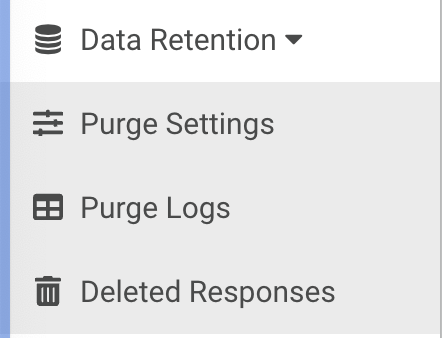
- Select Purge Settings
- Select the tab for FORM PURGE SETTINGS or WORKFLOW PURGE SETTINGS
- Select ON to enable the automatic purge of collected responses on a custom schedule. OFF means data is never purged.

Once enabled, you may choose from three options to purge response data:
- Number of days/months/years after the response was submitted
- At the field-level
- After successful Salesforce Connector processing
Purge Completed Form Responses
This is a global setting that applies to all forms in your FormAssembly Instance. Set this to ON and enter the number of days, months, or years after which completed responses are to be deleted. Set this to OFF if you have more selective purge requirements. Click Apply at the bottom of the page to confirm your choice.
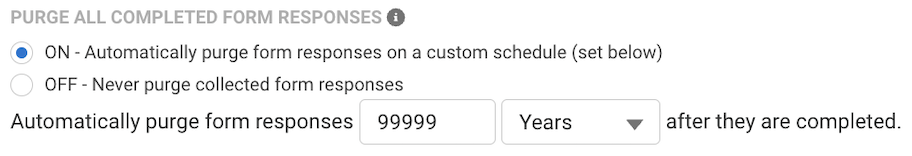
Purge at the Field-Level
The field-level purge allows you to delete sensitive data that is no longer needed. Only the fields you choose will be purged. The rest of the response will remain intact. This option is on a form-by-form basis.
- Once the Purge options are enabled, enable the option to ALLOW FIELD-LEVEL PURGE. Then click Apply at the bottom of the page.
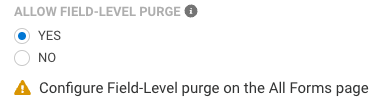
- To configure a specific Form, go to Admin Dashboard > Forms > All Forms.
- Find the form you want to configure.
- Click the vertical ellipsis next to the Last Edited Date column and select Purge Settings.
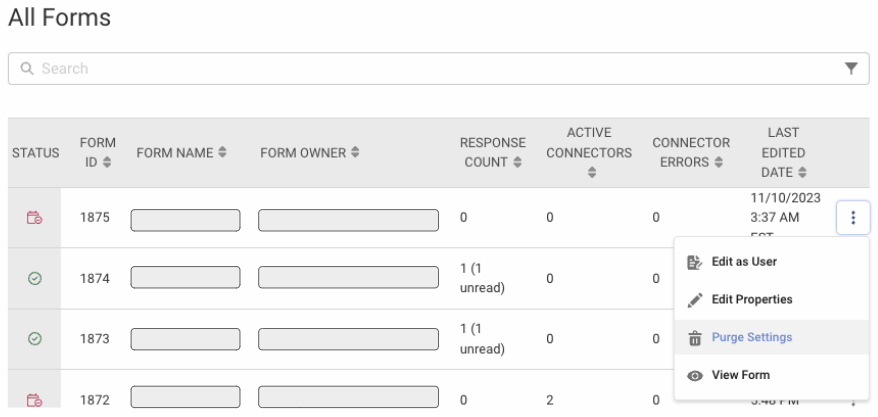
- Under the Field Purge settings, choose the field to be purged, and click Add.
- Choose the minimum time for the field data to remain in FormAssembly. Please note, FormAssembly runs purges every 10 minutes.
- Click Save.
To remove a field from the purge list, uncheck its box. For details on completed purges, visit the Purge Log.
Purge After Successful Salesforce Connector Processing
- Once the Purge options are enabled, enable the option to ALLOW PURGE AFTER SUCCESSFUL CONNECTOR EXECUTION. Then click Apply at the bottom of the page.
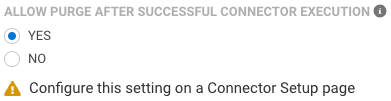
- To configure a specific form, go to the Salesforce Connector Configuration page for that form.
- Scroll to the bottom of the page, and check the box for Purge response from FormAssembly when this connector executes successfully. Data will then be purged shortly and at frequent intervals.
- Select the step of the connector which must successfully process for the form's response data to be deleted.
Note: You may choose more than one step. As long as one step processes successfully, the response data will be deleted every 10 minutes. If you are using any skip-if formulas, a "skip" does not count as a success for purging purposes. - Save the connector.
E-Signature Records and Data Purging
If you are using the E-Signature feature in conjunction with FormAssembly's data purging, there are several additional notes to consider.
- If you set your purge settings to delete entire response records, the response will be purged but there will be a separate copy of the signed data that will not be purged. This is because E-Signature records must be retained indefinitely.
- Your form's respondents will still have access to the signed data in the initial email they received.
- If you have not purged the entire response, you will still have access to the signed data in the response view. If you have purged the entire response, you will need to contact the support team to retrieve that data.
Purge Logs
To view the logs for data that has been purged:
- Select your user account dropdown from the top of the page, and select Admin Dashboard
- Select the Data Retention dropdown from the left panel
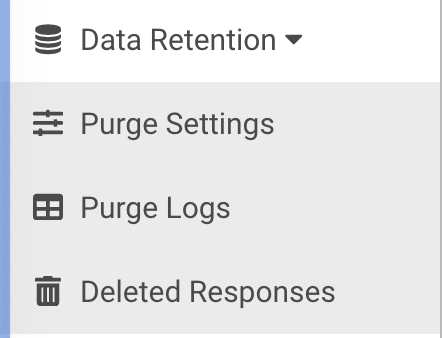
- Select Purge Logs
- Select the tab for FORM PURGE LOGS or WORKFLOW PURGE LOGS
Here, you will be able to view the logs for data that has been purged based on your purge settings.
FAQs
Do you purge log entries?
Log entries for responses are not purged. Only Form Response Data is purged.
What happens to responses that don't successfully execute?
Complete responses that are not purged after connector execution, will eventually be purged by the global purge.
If you would like to avoid this scenario, you should make sure the Salesforce Connector is running on the submit step of the connector timeline. This will force the response to stay incomplete.
Can a Form purge after successful connector execution and on a schedule for those responses that do not successfully complete?
When you set both the global purge and connector-level purge, if the response goes through the connector successfully, it will be purged right away.
If the response does not get purged automatically after connector execution, then the response will be purged the next time the global purge runs.
Purges will never include incomplete responses. Incomplete responses are never purged. This is because you would not want to lose response data if the respondent has not finished their submission; you always want it to be available for them to complete later.
Is data purged if I turn "on" the custom data retention policy but have not defined or changed any sub-policies?
Data will not be purged if you have not defined or changed any sub-policies.
Can users without admin access enable field-level purges?
Yes. Users without admin access can enable field-level purges for forms that they own, so long as the admin has enabled the field-level purge for their user role.
Can response-level and field-level purges be used together?
Yes. Response-level and field-level purges can be used together. You can both purge at the field level as responses come in and purge entire responses on a schedule.