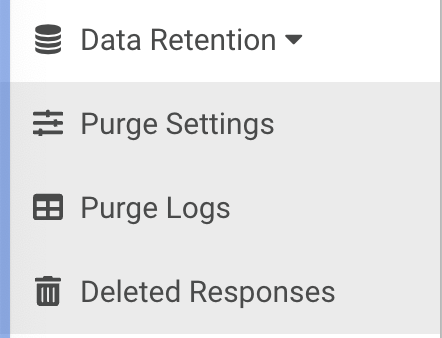Overview
With Team plans and higher, you can view, restore, or permanently delete responses for forms and workflows.
Requirements
To access and configure purge settings a FormAssembly user account must
- be part of a Team plan or higher
- have Administration Permission granted
Deleted Responses
If you would like to view, restore, or permanently delete a deleted response, you can do so within the Admin Dashboard.
- Select your user account dropdown from the top of the page, and select Admin Dashboard
- Select the Data Retention dropdown from the left panel
- Select Deleted Responses
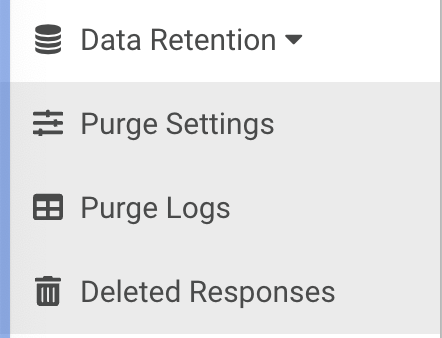
- Select the tab for FORM RESPONSES or WORKFLOW RESPONSES
You'll be redirected to the Deleted Responses page where you can Restore or Permanently Delete responses for forms and workflows. Simply check the checkbox next to the response you wish to restore or permanently delete, and then click the corresponding button. You may bulk restore or bulk delete responses by selecting multiple responses from the table.
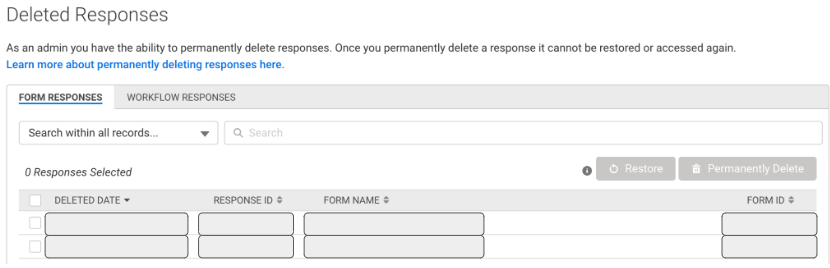
Deleted responses are held indefinitely until they are either purged with the Data Purge functionality or permanently deleted with the method noted above.