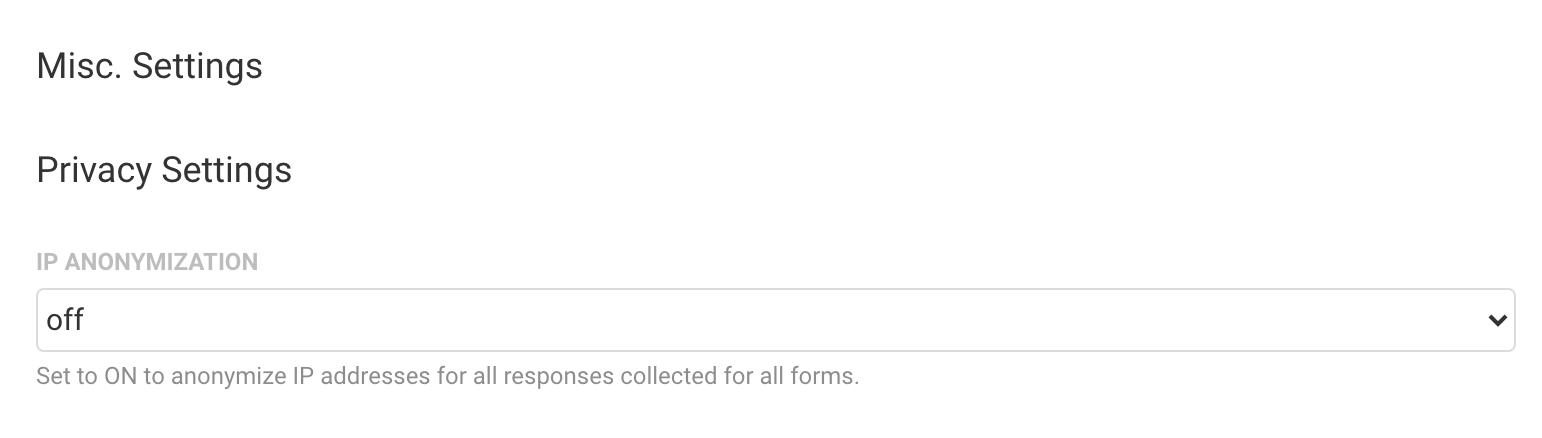Overview
IP Anonymization is an optional privacy setting that automatically anonymizes IP addresses collected with form submissions.
Requirements
- IP Anonymization is available on Team plans and up
- An administrator must enable IP Anonymization before use is available
Definition
When this feature is enabled, the last octet of IPv4 addresses and the last 80 bits of IPv6 addresses are replaced with zeros. This guarantees that the IP address cannot be used to uniquely identify the computer used to submit a response to a form.
Note that the collection of other Personally Identifiable Information (PII) is under the responsibility of the form creator. Such information, if requested through the form, is not anonymized.
How to Enable IP Anonymization
Follow these steps to enable this feature.
- Go to Admin Dashboard | Settings and navigate to the Miscellaneous page. From here you can view the Privacy Settings section.
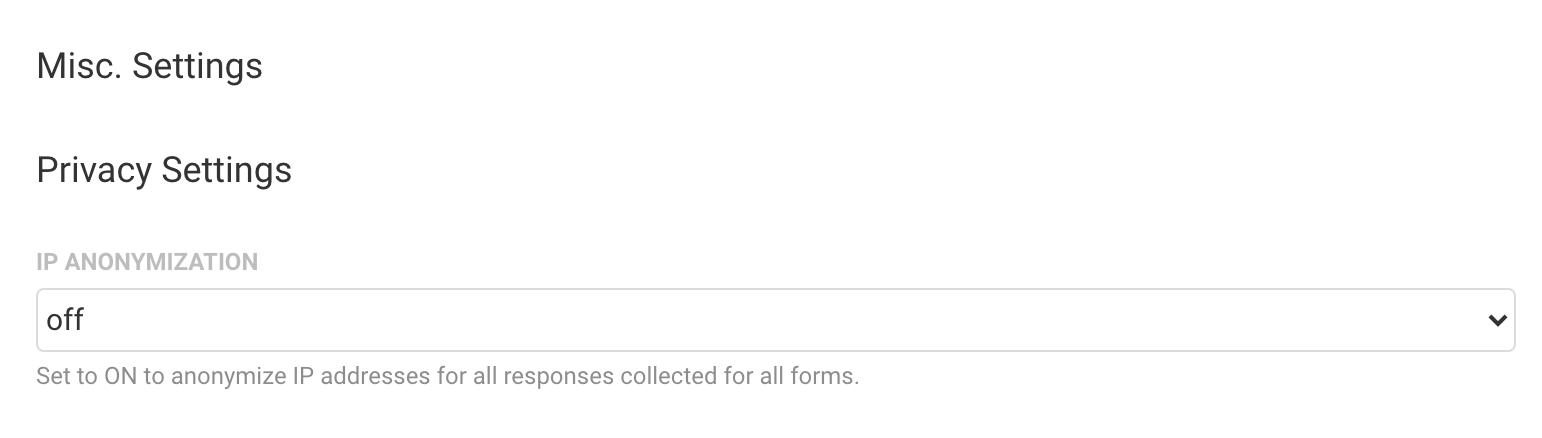
- Set IP Anonymization to ON.
- Click the Apply button at the bottom of the page.